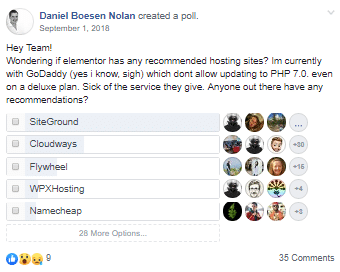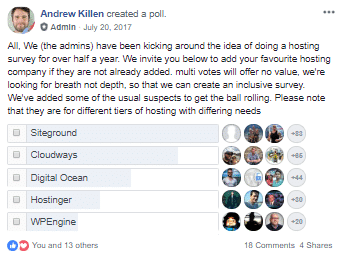Want to start a food blog but not sure where to start?
I was able to make $150,000 last year through my blog with affiliate marketing. I know it’s not a food blog, but I help people build successful blogs for a living and want to steer people in the right direction. I’m also part of 20+ Facebook Groups and and constantly monitor what works, and what doesn’t (my background is in WordPress web design, SEO, and speed optimization).
Instead of Bluehost (the host every blogger recommends because of their high affiliate commissions), we’ll be using SiteGround who was rated #1 in most Facebook polls. For your WordPress theme, we’ll be using Astra Ready Sites which are pre-built sites you can import in 1-click using the Astra Starter Sites plugin. This makes building your food blog so much easier.
Many bloggers refer you to bad hosting (Bluehost/HostGator) and complicated WordPress themes, so I wrote this this tutorial to show you the easiest (and best) way to start a food blog.
How To Start A Food Blog
- Choose Domain And Hosting Wisely
- Install WordPress With SSL
- Download A Food Blog Theme
- Change Logo, Fonts, Colors, Layouts
- Create Your Core Pages
- Create Blog Categories For Recipes + Food Topics
- Write Your First Blog Post
- Add Recipes Using A Plugin
- Optimize Blog Posts For SEO
- Name Your Food Blog
- Create Your Navigation Menu
- Setup Google Tools
- Install Essential WordPress Plugins
- Make Your Blog Look Nice When Shared On Social Media
- Make Money With Affiliate Programs
- Get A Custom Food Blog Design
1. Choose Domain And Hosting Wisely
SiteGround is a safe bet to get domain + hosting.
They are rated very highly in terms of speed, support, uptimes, and WordPress features (much better than Bluehost/GoDaddy). It’s easiest to get domain and hosting through the same place.
Take a look at their WordPress hosting page and choose your hosting plan. The StartUp plan is good if you only plan on hosting one blog, otherwise you will need GrowBig for multiple blogs.
When signing up, you have the option to choose a domain name. Register a domain name for your food blog and select the server that is closest to your visitors (yo ucan skip the add-ons).

2. Install WordPress With SSL
Once signed up, you will be sent a launch wizard through email. Select the “start a new website” with WordPress as the software. Next, create the login details for your WordPress dashboard.

After going through the launch wizard, SiteGround will send your WordPress login info via email. Follow the Admin URL to your dashboard and use your login info to get into WordPress.


Add SSL To Your Food Blog
There are two steps to adding SSL to your food blog. First, login to your hosting account and activate the free Let’s Encrypt SSL. In SiteGround, this is under cPanel → Security → Let’s Encrypt SSL. Next, login to your WordPress dashboard and to go SG Optimizer → Environment Optimization → Enable HTTPS. From here, everything for SSL will be configured automatically.

You will see your food blog has a lock icon in the browser:

3. Download A Food Blog Theme
Choosing a theme is one of the most important steps when starting a food blog.
Astra Themes are very popular because they look great, are easy to edit, mobile responsive, and load very fast. I used the Recipe Blog Theme for this example, but you could also use the Fashion Blog or Travel blog for your theme (since all you need to do is swap out the content to make it a food blog). The main thing is to choose a theme with the general design you want.
First, install the Astra Starter Sites Plugin under Plugins → Add New. You will be prompted to activate the main Astra theme which lets you to install any of their ready websites to your blog.

Now select your Page Builder. This affects how you edit your blog’s design, content, etc. Different themes are built with different page builders but Elementor is the most popular and probably the easiest. It just depends on which theme you want and which page builder it uses.
Once you choose a theme, click “import site” and the entire pre-built website or blog will be automatically downloaded (in other words, your blog will now look exactly like your theme).



Yay, your blog should look exactly like the theme!

There are also plenty of free food blog themes in WordPress:

4. Change Logo, Fonts, Colors, Layouts
You can do all this under Appearance → Astra Options.
This area has quick links to change your logo, favicon, fonts, colors, header, footer, and more.

Customizations You Can Make In Astra Options:
- Upload your logo
- Upload your favicon (16×16 browser icon)
- Change fonts and colors throughout your site
- Change your header and it’s layout
- Change your footer layout and copyright text
- Change your food blog’s layout and it’s sidebar
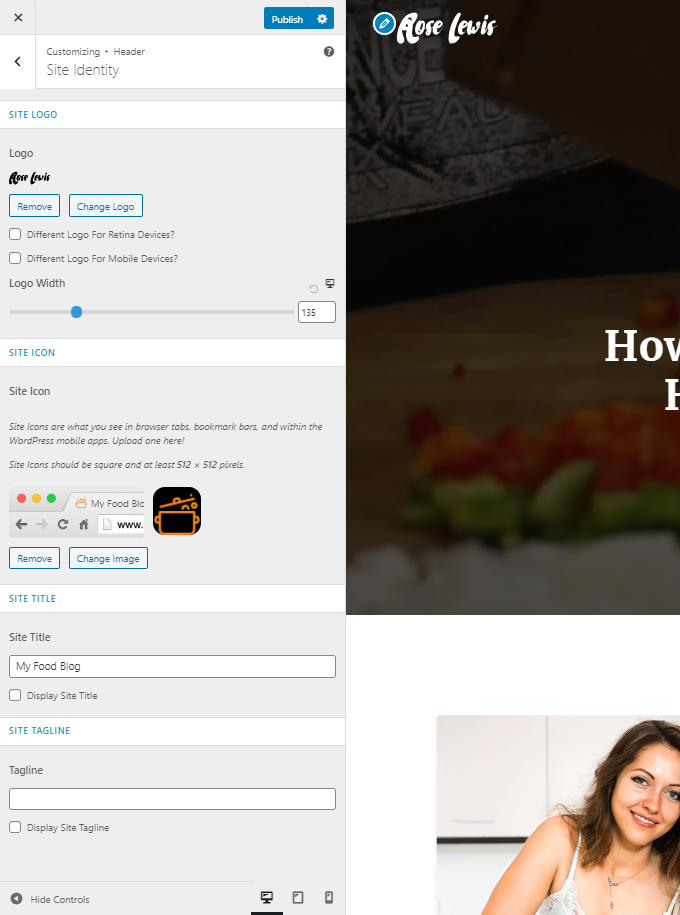



5. Create Your Core Pages
How you edit pages depends on which theme you chose and the page builder it requires (Elementor, Gutenberg, etc). The Recipe Blog theme uses Gutenberg so here’s a tutorial:
Most of editing is point, click, and edit:

About Page:

Contact Page (includes a form which you can edit in your WPForms settings):

And of course, the blog page:

6. Create Blog Categories For Recipes + Food Topics
Create a few blog categories about food-related topics you will write about. These can be recipes, restaurant reviews, etc. If you’re only blogging about recipes, these can also be specific types of recipes (gluten free, vegan, keto). However you want to categorize your blog posts.

7. Write Your First Blog Post
You can find your blog posts under Posts → All Posts.
Content is the #1 thing you should spend time on. This doesn’t just apply to your blog but YouTube as well (I found the competition in YouTube is usually less than Google). Titles, photos, videos, and text all matter. Writing blogs is an art; be sure to look at my on-page SEO checklist.

Add featured images to make your blog look nice!


7. Add Recipes Using A Plugin
WP Recipe Maker (free) and Tasty Recipes plugin (premium) are 2 popular plugins for adding recipe information to blog posts.
- Example of WP Recipe Maker plugin can be seen on this oreo cheesecake recipe.
- Example of Tasty Recipes plugin can be seen on this coconut curry salmon recipe.
Both look nice and add recipe rich snippets to your posts (improving SEO). I will be using the WP Recipe Maker plugin. Whichever plugin you choose, I suggest taking the time (or hiring someone) to design the recipe information to look nice. A little CSS styling can go a long way.
Step 1: Install A Recipe Plugin: go to Plugins → Add New → search/install WP Recipe Maker.

Step 2: Configure The Plugin Settings: this controls the design, social sharing options, Pinterest sharing, and additional settings that come with the pro version of WP Recipe Maker.
Step 3: Add Recipes To Your Blog: edit a post, add a recipe using Gutenberg, and you will be taken to the WP Recipe Maker plugin where you can add your recipe info. Be sure to fill out everything completely. Professional photos (and especially videos) are a huge benefit that keep people on your site longer and improve SEO. You really want to spend time on your recipe info.
Sections:
- Title
- Description
- Photo/video
- General (name, author, description, servings, cost)
- Time (prep time, cook time, total time)
- Categories (course type, cuisine type, keywords)
- Equipment
- Ingredients
- Instructions
- Nutrition Information

Step 4: Preview The Page: even without any fancy CSS styling, it still looks nice!

Step 5: Manage Your Recipes In The Settings: make sure you get reviews for rich snippets.

Here’s a YouTube tutorial on WP Recipe Maker:
8. Optimize Blog Posts For SEO
Getting SEO traffic is one of the most difficult parts of starting a food blog.
Since I write about SEO for a living, you should find these tips super helpful.
- Research Recipe Keywords – use Google Autocomplete to find recipe keywords. More specific keywords have less searches, but also less competition. Especially if you’re just starting a food blog, target very specific keywords until you’re able to rank on page 1. It’s usually best to target 1 keyword per blog post.
- Use Your Keyword In The Right Places – the post title, permalink, content body (about 2-3 times), and Yoast SEO title + meta description are the key places to use your keyword. Do not “stuff” keywords in your content or image alt text.
- Add Alt Text To Images – the Auto Image Alt Attribute plugin automatically adds image alt text based on the file name. That means all you have to do is make sure images have descriptive file names before uploading them to your food blog.
- Add Recipe Rich Snippets – use a plugin like WP Recipe Maker to add recipe rich snippets (use Google’s Structured Data Testing Tool for testing). This makes your snippet more enticing and more people should click your result in Google.
- Add Publish Dates – displaying your blog post’s publish date in Google tells people your content is fresh and can result in more clicks. Make sure “post modified date” is turned on for posts (found in your Yoast SEO plugin settings). Next, add your publish date to the top of blog posts using HTML or with a plugin.
- Add Anchors (Jump-To Links) – anchors let people jump down to a specific section on a post (eg. your recipe info section) which can be super helpful.
- Use Internal And External Links – Google likes when you link to relevant content whether it’s on your own blog (internal link) or another blog (external link). As you create more content, start adding internal links when they’re relevant, or link to places to order ingredients. Affiliate links don’t count.
- Add 1,000+ Words – length is strength in SEO (Google loves in-depth content).
- Use Post Name Permalink Structure – in your WordPress dashboard go to Settings → Permalinks and I suggest using the Post Name permalink structure.
- File The Blog Under 1 Category – when editing a blog post, you have the option the file the post under categories. Make sure to only file it under 1 category.


9. Name Your Food Blog
Give your food blog a name in WordPress under Settings → General.

10. Create Your Navigation Menu
Create your navigation menu under Appearance → Menus.
Keep in mind in order to add pages to the navigation menu, they need to be published.

Astra’s Options lets you further customize your navigation menu:

11. Setup Google Tools
You want both Google Analytics and Google Search Console.
Google Analytics is more for tracking visitors and learning how they interact with your food blog. Google Search Console is more about improving the overall SEO health of your food blog by finding mobile, security, sitemap, and indexing errors, among other useful SEO features.
Setting Up Google Analytics
- Sign up for Google Analytics
- Grab your UA code or JavaScript tracking code
- For UA numbers, enter into a Google Analytics plugin
- For JavaScript, paste the code into your header
- Wait a few days for Google Analytics to show data
Setting Up Google Search Console
- Sign up for Google Search Console
- They will provide you with a TXT record
- Paste the TXT record into your DNS (eg. Advanced DNS Editor in SiteGround)
- Wait a few days for Google Search Console to show data
- Submit your Yoast XML Sitemap to the Sitemaps section
12. Install Essential WordPress Plugins
Below is a list of essential plugins I recommend installing on your food blog:
- Duplicate Pages: duplicate pages to use for other pages.
- iThemes Security: improves security with 1-click.
- SG Optimizer: SiteGround’s speed plugin (pre-installed).
- Thirsty Affiliates: affiliate link management plugin.
- UpdraftPlus: tack automatic backups of your food blog.
- WP Recipe Maker: add recipe information with rich snippets.
- Yoast SEO: popular SEO plugin which I have a tutorial for.
13. Make Your Blog Look Nice When Shared On Social Media
Uploading custom graphics makes your food blog look nice on Facebook + Twitter.
You will need the Yoast SEO plugin installed. Edit a page or post, scroll down to the Yoast SEO section, then click the “Social” tab. You will see options to upload a custom to both Facebook (1200 x 630px) and Twitter (1024 x 512px). You can upload a photo of your food or a headshot.

What it looks like:

Otherwise it would look like this:

14. Make Money With Affiliate Programs
When most people think of affiliate marketing, they think of Amazon.
Unfortunately, Amazon reduced their affiliate commissions (it’s now 4.5% for kitchen goods and 1% for Amazon Fresh). You would need to generate a ton of affiliate sales to sustain a living when writing a post on “how to start a food blog” using a SiteGround or Bluehost affiliate link can make me $150/sale. Do the math and try to promote high commissions products/services.
Adding affiliate links to your blog is easy. By far the hardest part of affiliate marketing is finding high paying affiliate programs and getting traffic to your blog.
Adding Affiliate Links To Your Blog
- Apply for high paying, reputable affiliate programs
- Affiliates want to see you have a decent amount of traffic
- Find specific products/services to refer people to on your blog
- Apply for the program, login, and grab your unique affiliate links
- Install an affiliate link management plugin (I use Thirsty Affiliates)
- Write content where you can add affiliate links to products/services
- Track links, conversions, and learn what brings you the most sales
Which Affiliate Program Should I Choose?
Most larger food companies have an affiliate program: Amazon, HelloFresh, Williams-Sonoma, plenty of others. Some have their own affiliate program, some are part of affiliate marketplaces like VigLink, ShareASale, Impact, or CJ Affiliate (I highly recommend going through those affiliate marketplaces and scouting your options for affiliate programs). These marketplaces host a ton of programs and let you manage affiliate programs (and grab links) from one place.

15. Get A Custom Food Blog Design
Want our team to design your food blog?
We design SEO-friendly, mobile responsive, fast loading, and completely custom blogs in WordPress. Contact us with your ideas and we’ll schedule a time to talk about your blog.
Cheers,
Tom