If you’re using a VPS from Cloudways, Hostinger, or SiteGround’s cloud hosting, I bet you’re getting screwed.
You’re probably paying 60% more than building a VPS at Scala while upgrading from high CPU usage or 503 errors (due to low limits on disk I/O, CPU steal, or Cloudways’ poor performance). Instead of dedicated VPS resources, you’re getting similar performance + limits as shared.
It’s a classic example of why big hosts usually suck and why they have so many complaints about CPU usage, throttling, or suspensions. Cloudways in particular adds extra overhead and uses outdated technologies (like Apache/Varnish) with poor CDN and object cache integrations.
Both ScalaHosting’s VPS and Entry Cloud plan use true dedicated resources with no limits, plus new AMD EPYC 9474F CPUs which are 25/1146 fastest (or top 2% of all server CPUs). You get OpenLiteSpeed and granular scaling of CPU cores/RAM/storage unlike those other 3 hosts who make you “jump to the next plan.” When I look at a VPS, I want fast CPUs, less limits, more control, a lightweight control panel, and decent price. Can you guess who usually wins at all 5?
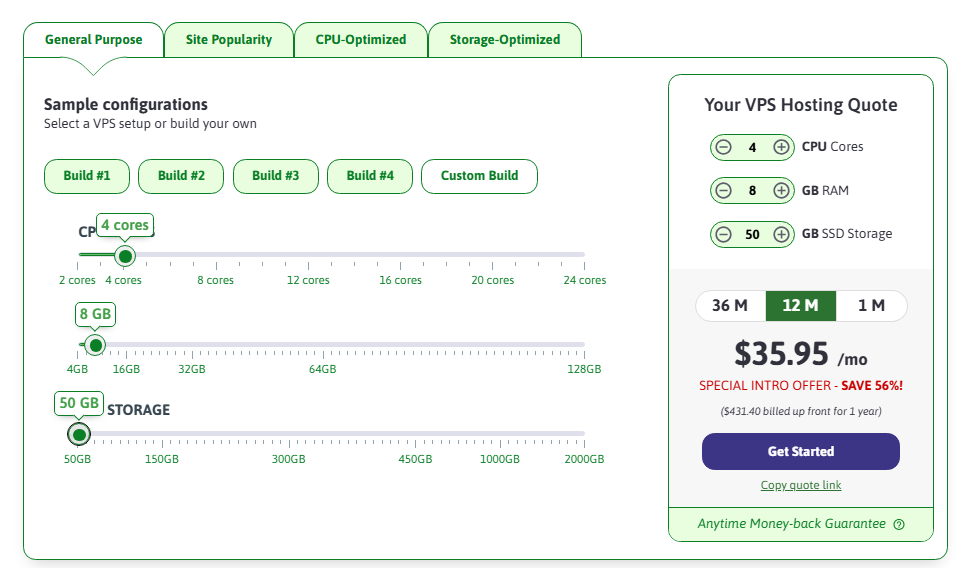
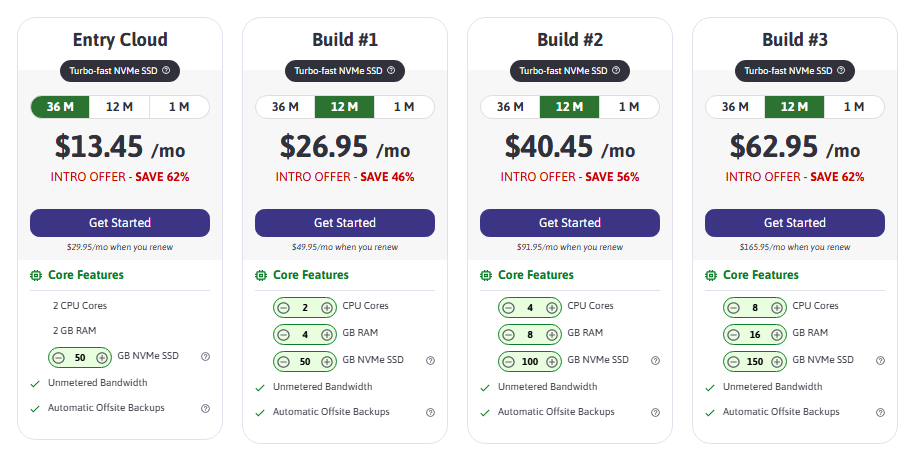
Why ScalaHosting has the better VPS (TL;DR):
- Scala’s new AMD EPYC 9474F CPUs are top 2% compared to Hostinger (top 5%), ChemiCloud (top 6%), WP Engine’s C2 CPUs (top 25%), and HostGator who use CPUs from 2012 (top 73%). SiteGround uses N2 CPUs which default to Intel Xeon Gold 6268CL (top 20%) and Cloudways’ CPUs vary depending the cloud provider.
- Their CPUs have 4.1 GHz clock speeds, 4800Mhz DDR5 RAM, and PCIe 5.0 NVMe SSDs. You can see these in the CPU specs and I verified them with their CTO (Vlad).
- No VPS limits like SiteGround’s disk I/O, CPU limits, and Hostinger’s CPU steal
- A 4 CPU core + 8GB RAM server is $118/mo on Cloudways Vultr High Frequency, $100/mo on SiteGround cloud hosting, and $40.45/month on Scala’s Build #2 VPS.
- Resources scale individually for $3 per 1 CPU core or $1 per 1GB RAM. SiteGround charges $10 each or you’re paying Cloudways for extra storage you likely don’t use.
- SPanel supports OpenLiteSpeed (and Nginx), SiteGround/Cloudways use Apache.
- SPanel uses 1 core + 256MB RAM versus cPanel’s recommended 2 cores + 4GB RAM.
- Free migrations and malware scans through SShield. Don’t pay for Site Scanner, Imunify360, premium cache plugins, or poor CDNs that are slower vs. QUIC.cloud.
- No middleman overhead like Cloudways adds between you and cloud providers. You get a cloud VPS from AWS and Scala’s native infrastructure on 13 data centers.
- VPS plans have mostly good reviews with 0 complaints about high resource usage. Quite a few people have already migrated from those other hosts to ScalaHosting.
- The 3 cons are ~2x higher renewals (even on a VPS), documentation is generic and reads like it’s written for SEO (not users), and a few isolated TrustPilot complaints.
- You get a cheap intro price for 1 or 3 years with 10% off, then it renews at ~2x. After renewal, it’s still cheaper than Cloudways Vultr HF and SiteGround’s cloud hosting.
- They have a 30-day money back guarantee (full refund) or partial refund after that.
- AMD EPYC 9474F CPUs
- ~60% less than Cloudways/SiteGround
- No VPS limits like Hostinger/SiteGround
- Lightweight SPanel with OpenLiteSpeed
- OpenLiteSpeed vs. LiteSpeed Enterprise
- Cons: renewals, docs, a few downtime reports
- Entry Cloud as an upgrade from shared hosting
- Set up your VPS in 7 steps
- 13 server locations
- Shared plans also got a boost
1. AMD EPYC 9474F CPUs
ScalaHosting’s new AMD EPYC 9474F CPUs have slightly higher 4.1 GHz clock speeds than 3.8 GHz Vultr High Frequency and the highest multithread rating of all hosts in the spreadsheets whose CPU model can be identified (they list it on their website and is also listed on PassMark). Multithread performance is good for high concurrency (simultaneous users) and dynamic sites.
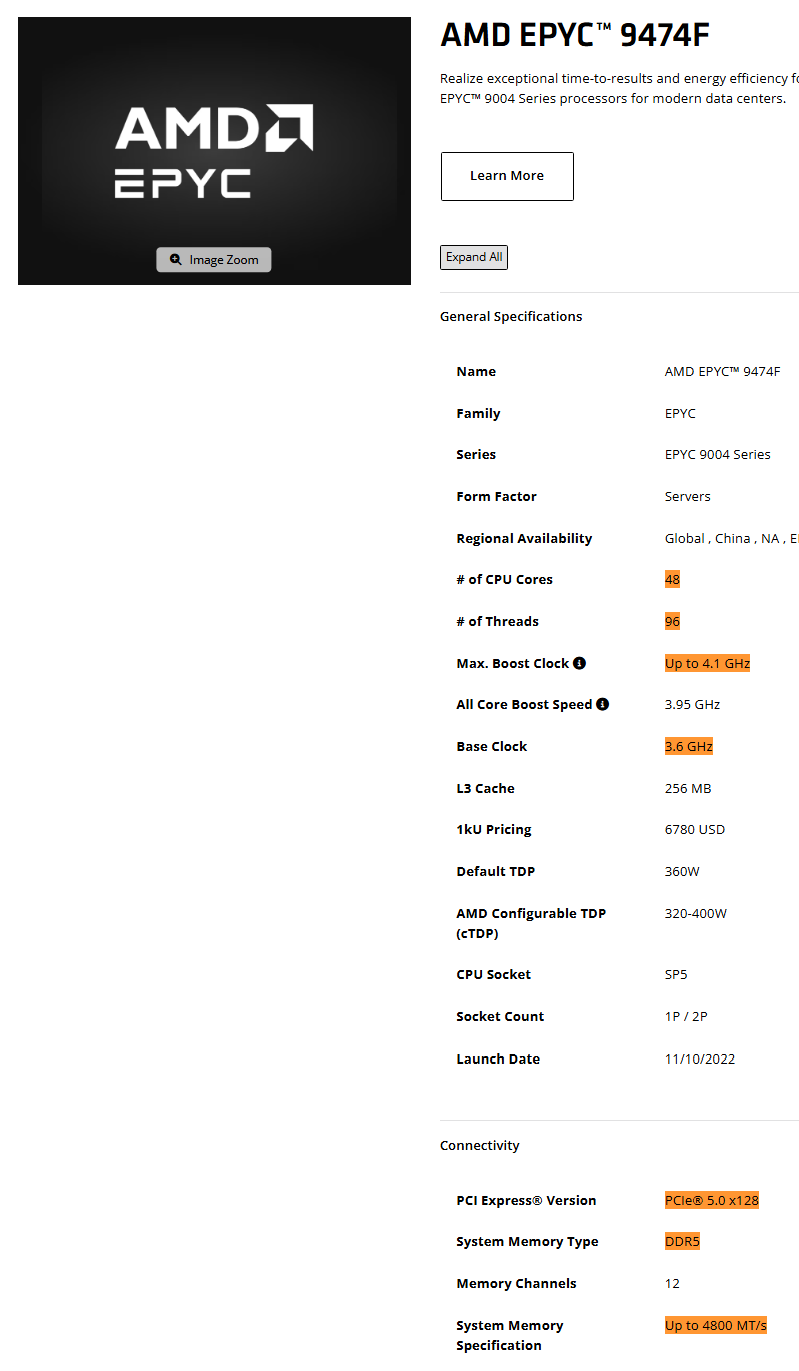
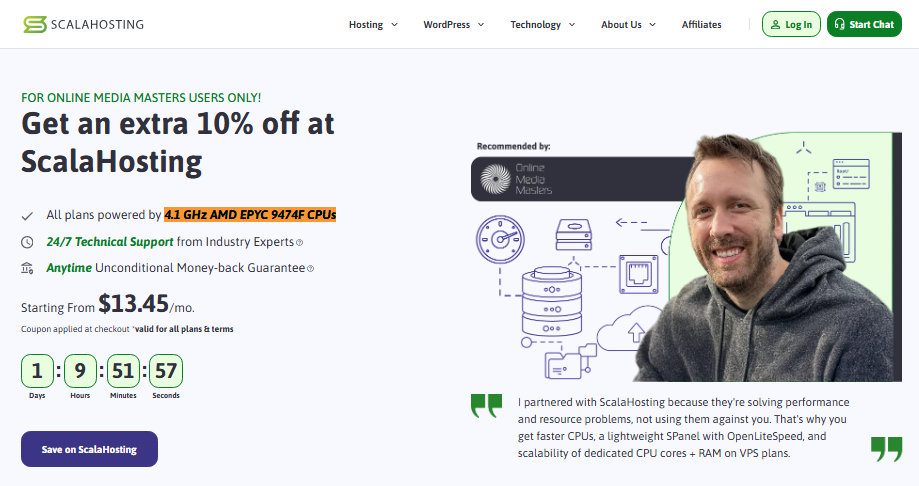
Passmark is the industry standard for testing CPU performance and updates rankings frequently— so numbers can vary slightly.
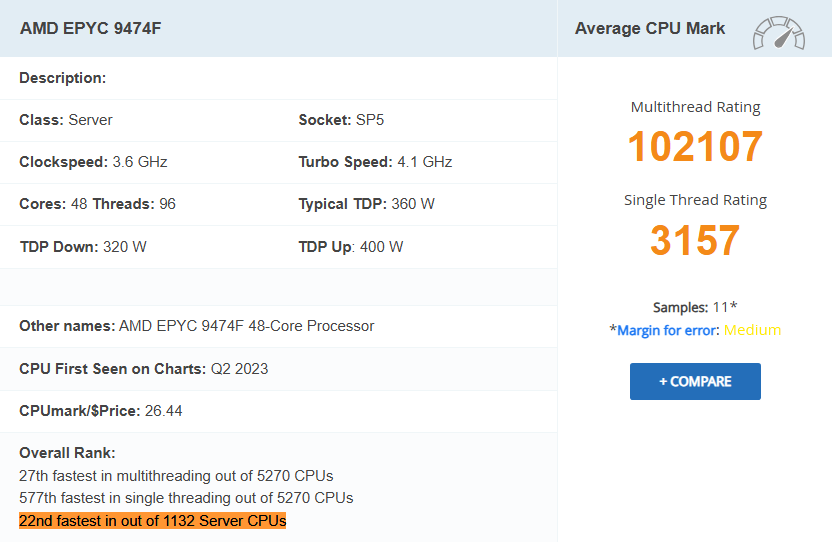
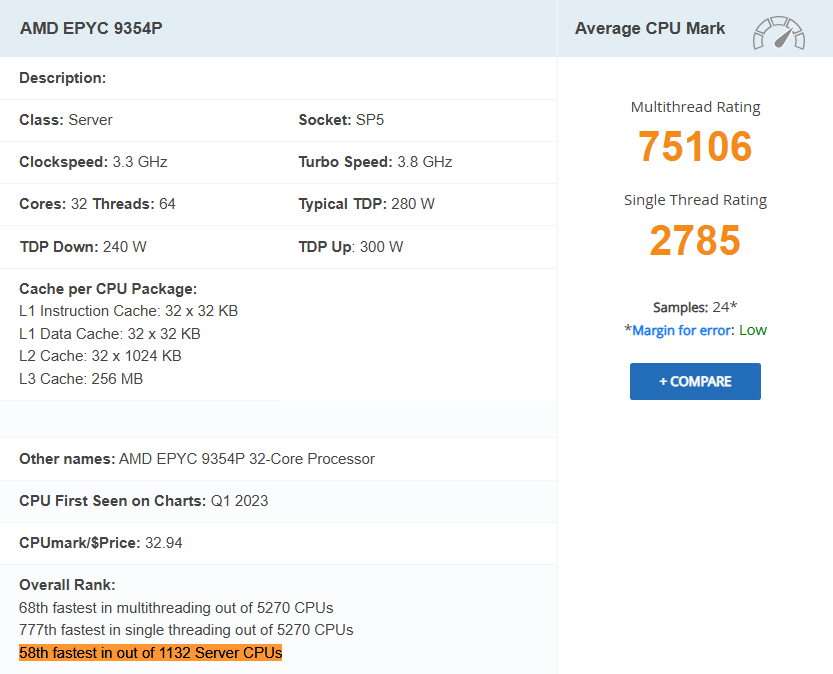
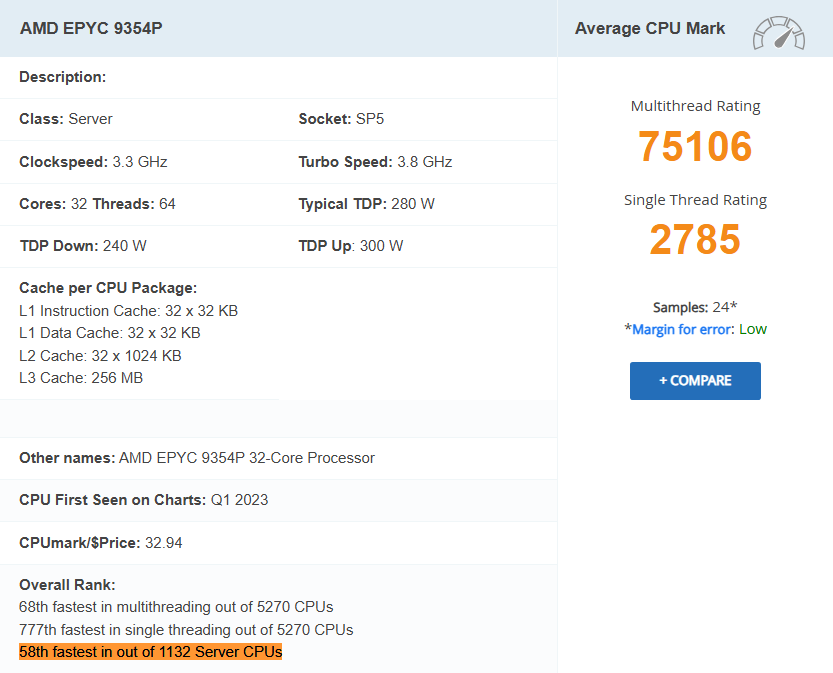
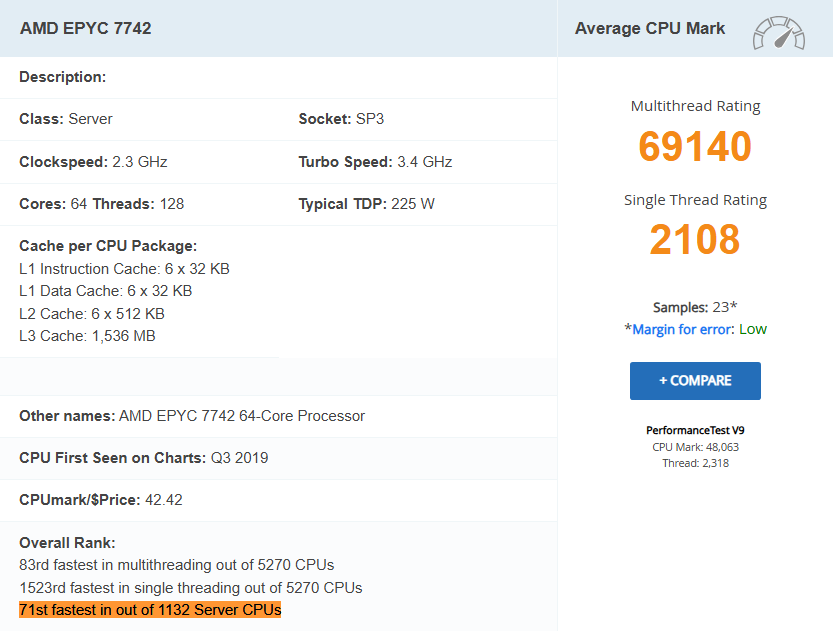

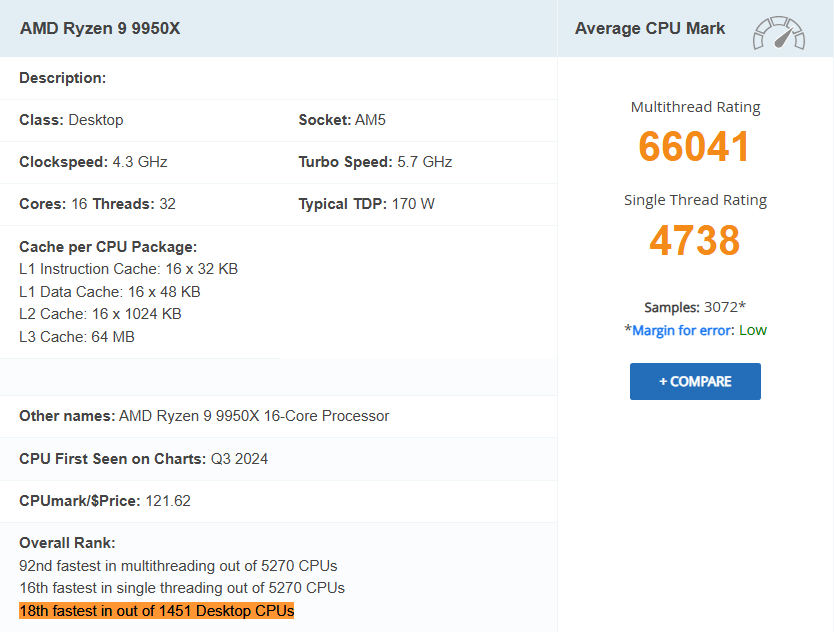
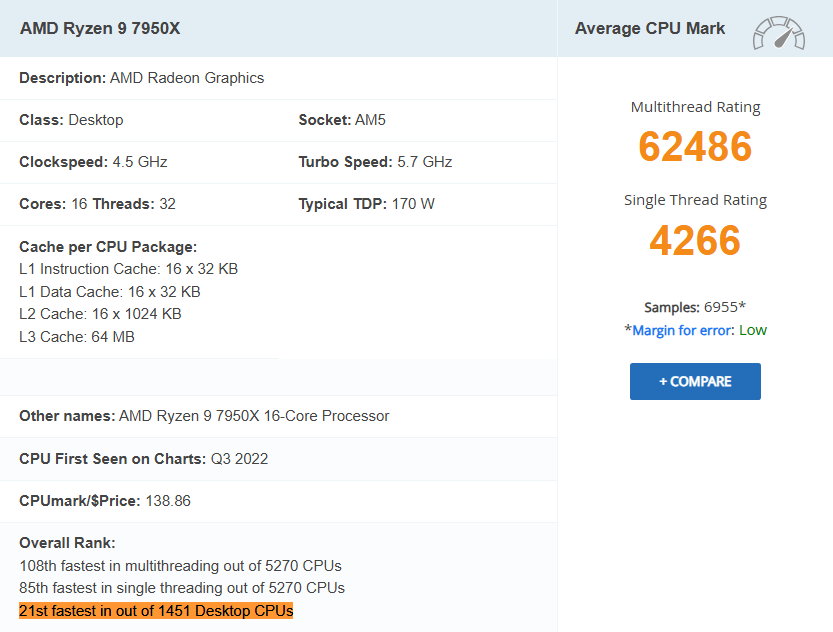
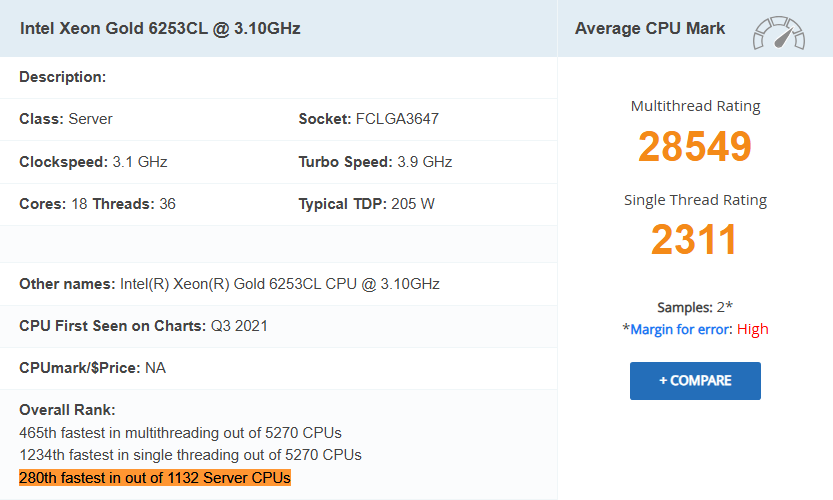
![[dual cpu] intel xeon e5 2667 v2 @ 3. 30ghz](https://onlinemediamasters.com/wp-content/uploads/2025/07/Dual-CPU-Intel-Xeon-E5-2667-v2-@-3.30GHz.png)
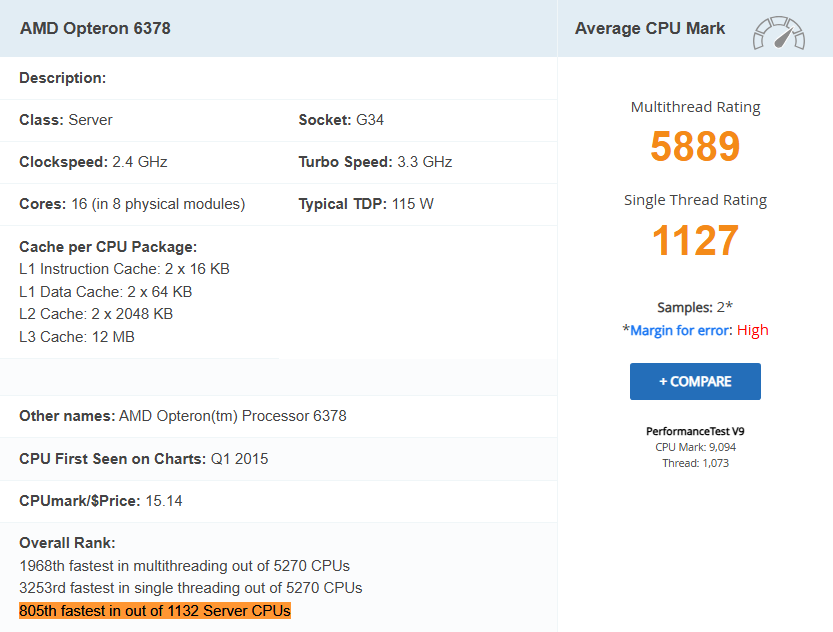
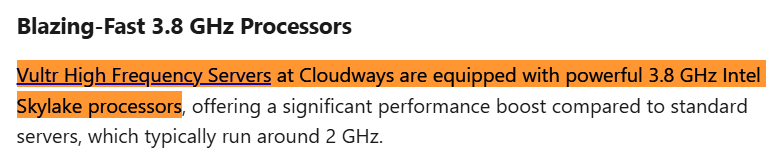
Even if they use fast CPUs, Cloudways can be slow due to shared vCPUs on lower plans and extra overhead between you and your cloud provider. They also still use Varnish, Apache, restricted Cloudflare Enterprise, and their Object Cache Pro doesn’t use Relay. Which is probably why they have complaints about both performance/100% CPU usage.


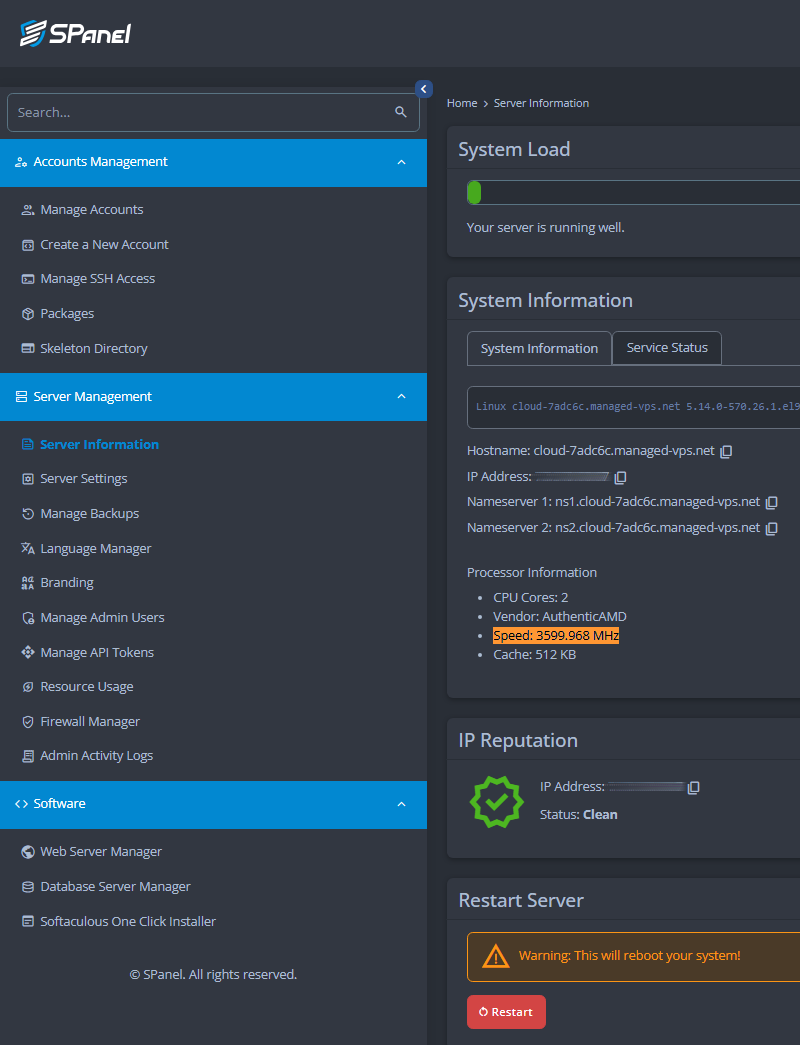
2. ~60% Less Than Cloudways And SiteGround
On Cloudways, a 3 vCPU + 8GB RAM Vultr High Frequency server is $118/mo. You get a lot of storage, but a waste of money if you don’t need it since you can’t scale resources individually.
Cloudways has lots of complaints about 100% CPU usage, so if you wanted a CPU Optimized server with 4 vCPUs + 8GB RAM, it’s actually $141/mo. Add the cost of add-ons like $4/mo per site for malware scans via Imunify360 and $5/mo per site for a restricted Cloudflare Enterprise.
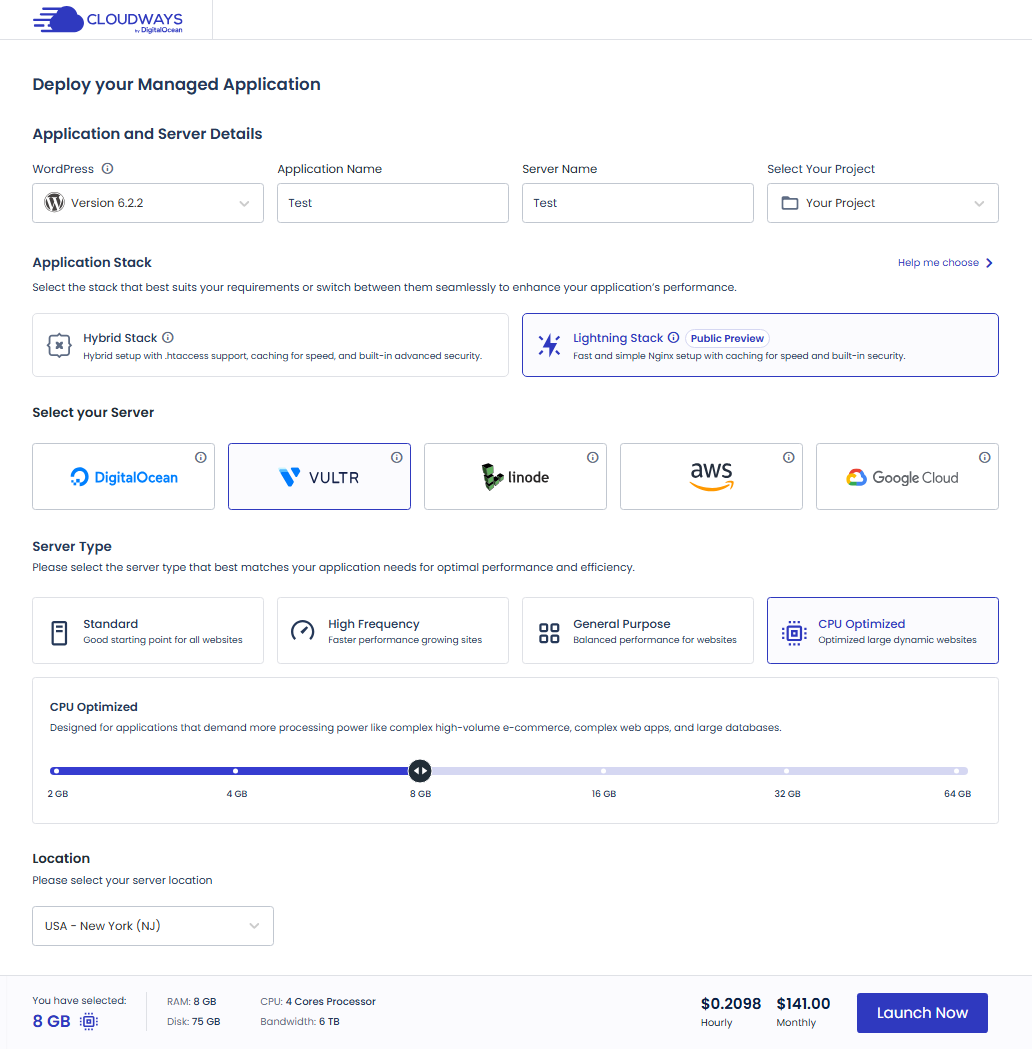
On SiteGround cloud, a 4 CPU core + 8GB RAM server is $100/mo and adding just 1GB RAM costs a whopping $10/month. You’ll pay ~$4/mo for malware scans, $14.99/mo for their CDN (which is inferior to Cloudflare), $30/site migrations, and $5/mo if you want premium backups.
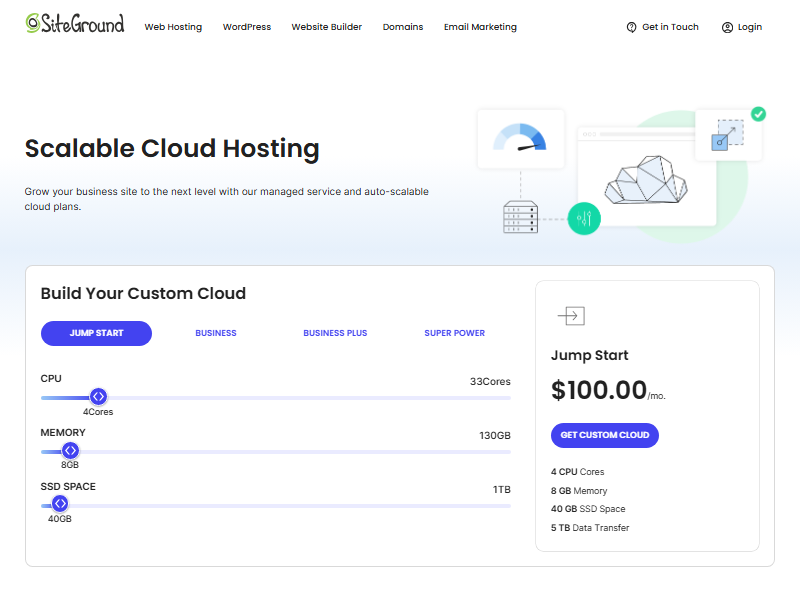
Hostinger’s VPS is so cheap because of low CPU limits and is unmanaged. Plus, scam reports!

MechanicWeb’s VPS includes cPanel Solo and OpenLiteSpeed, but not a security solution, so you’ll need Imunify360. KnownHost’s VPS doesn’t include cPanel/OpenLiteSpeed/Imunify360, so you’ll need 2-3 extra licenses. And neither VPS lets you scale cores, RAM, storage individually.
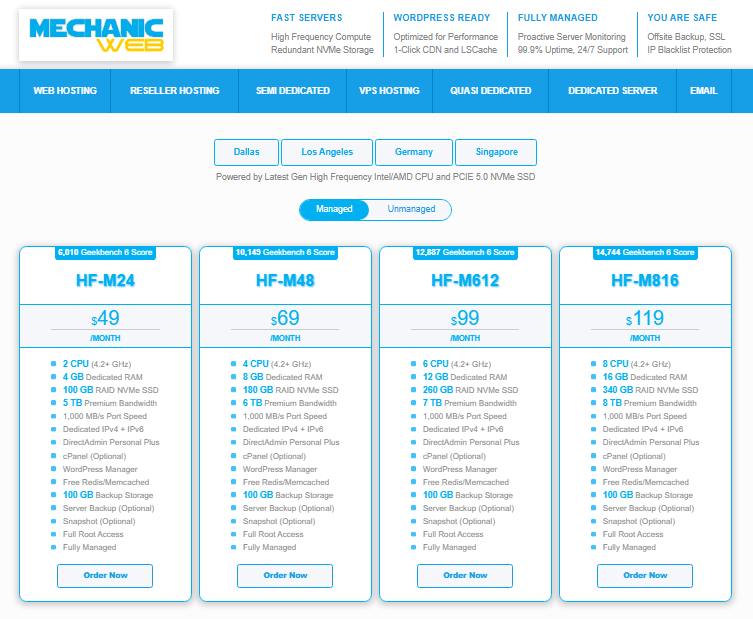
ScalaHosting’s Build #2 VPS has 4 cores/8GB RAM and is $40.45/mo or $35.95/mo when you reduce the storage to 50GB with a $81.95/mo renewal after 1 or 3 years (I used this plan as an example to compare it to SiteGround’s smallest server size). You can add or remove resources individually for $3 per CPU core and $1 per 1GB RAM. There is usually no need to buy add-ons between SPanel, OpenLiteSpeed, free migrations, free malware scans, and LiteSpeed Cache.
3. No VPS limits Like Hostinger/SiteGround
Entry Cloud and VPS plans have no limits other than the resources you select.
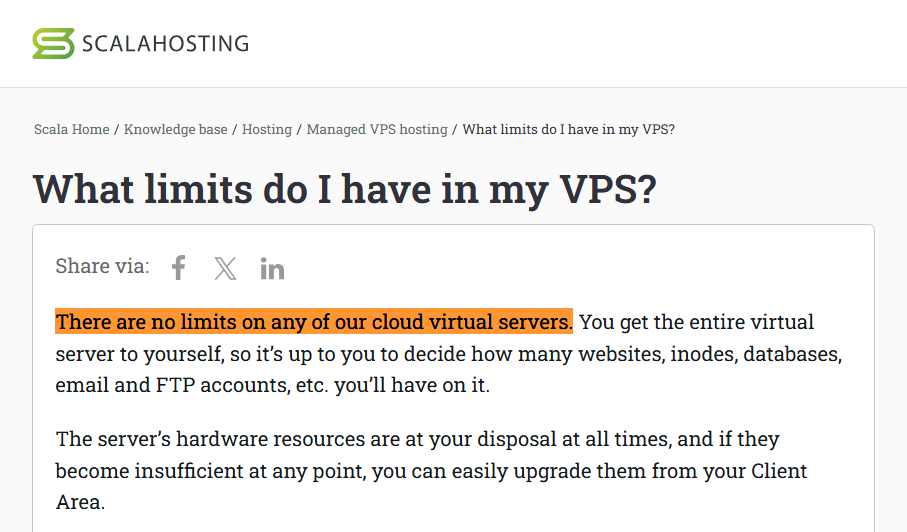
SiteGround’s cloud hosting shares disk I/O and is known for 503 errors. They don’t actually specify what the I/O limit is, but when you hit it, blames bots, plugins, heartbeat, and your site.
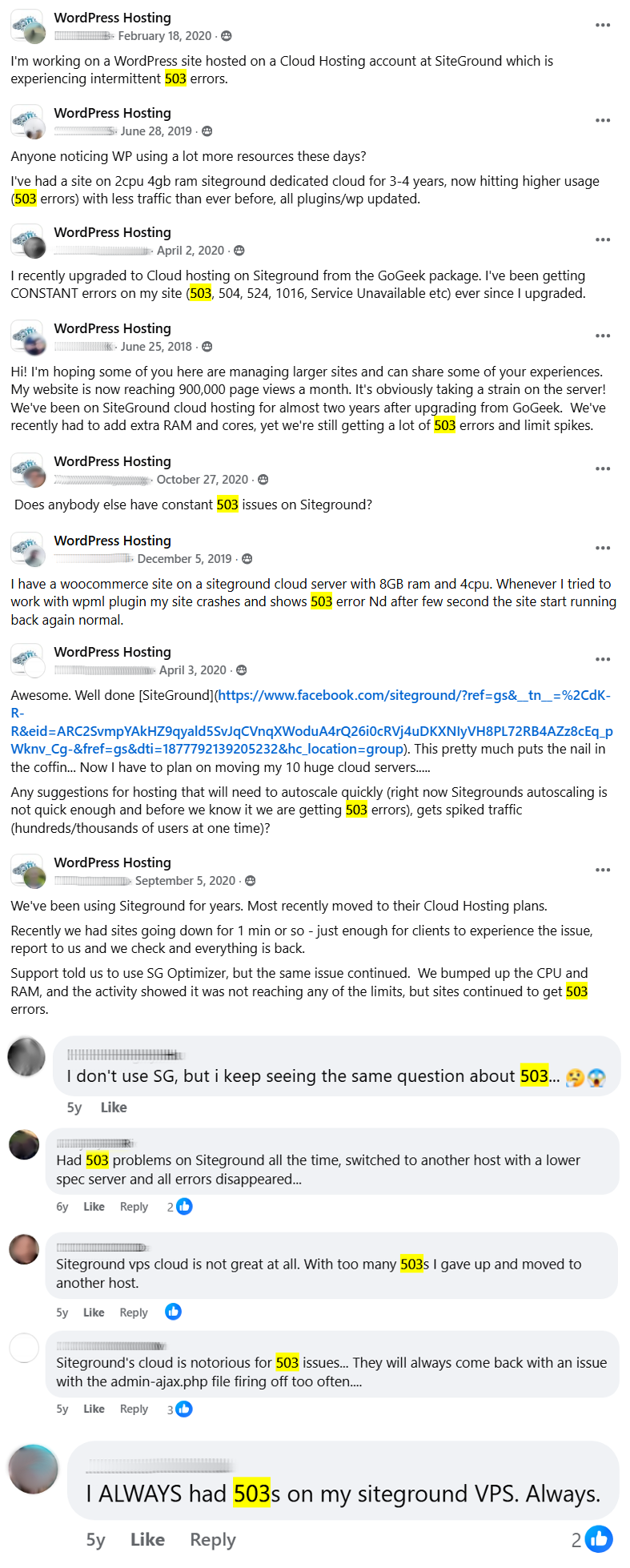
Hostinger’s VPS CPU steal limits are why their KVM 8 plan (with 8 vCPU cores + 32GB RAM) can’t even handle an Alma install with nothing else installed on the server. Which is why it’s so cheap.
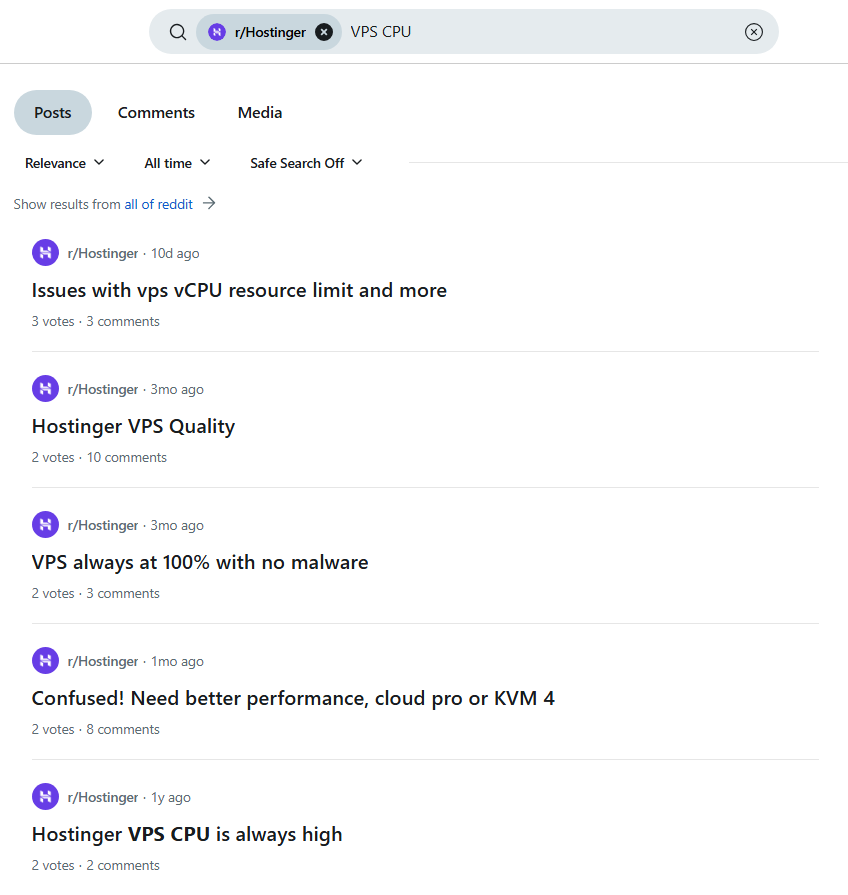
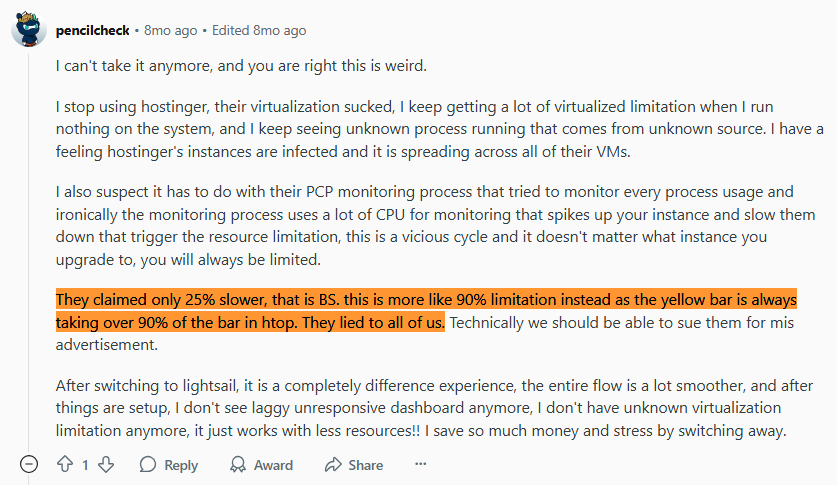
What happens when you exceed limits?
SiteGround suspends your account until you upgrade (or monthly limits are reset), Hostinger will throttle you, and both have an alarming amount of complaints about deletion or data loss. ScalaHosting sends you an email asking you to upgrade but doesn’t pull the other shenanigans.
4. Lightweight SPanel With OpenLiteSpeed
SPanel is similar to cPanel, except it:
- Supports OpenLiteSpeed.
- Is free with unlimited users.
- Always supports full root access.
- Uses ~1 less CPU core and ~8x less ram.
- Is constantly updated based on user feedback.
- Has built-in security and malware protection via SSHield.
- Lets you allocate resources to specific accounts (like cPanel).


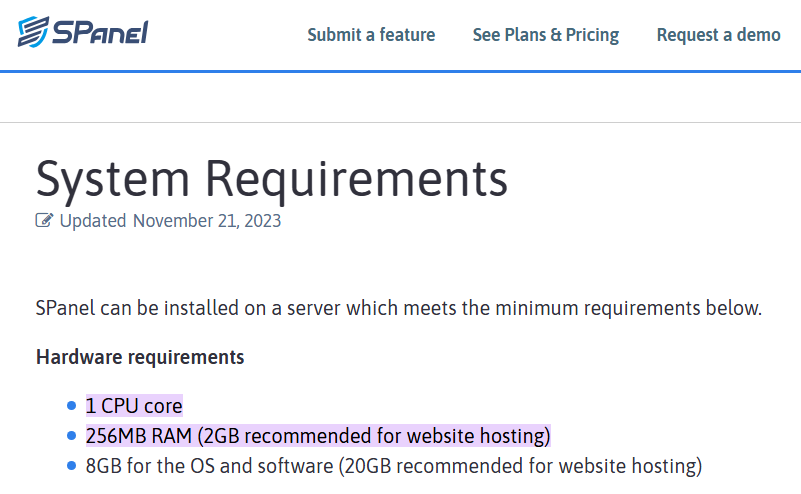
Their YouTube playlist has a lot of tutorials or request a demo.
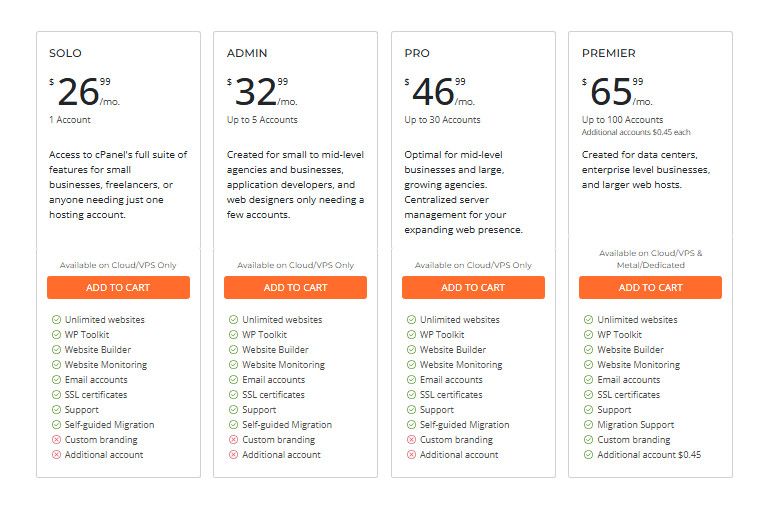
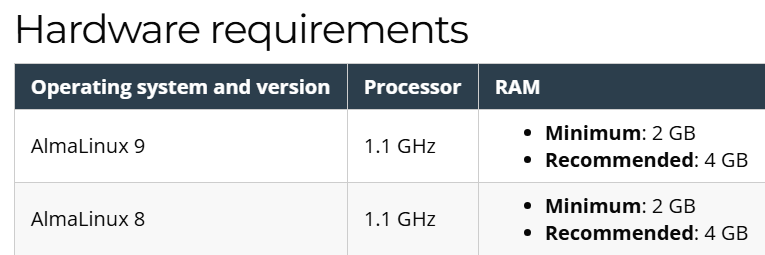
5. OpenLiteSpeed vs. LiteSpeed Enterprise
OpenLiteSpeed is free, LiteSpeed Enterprise costs money.

So if you’re wondering why “LiteSpeed Web Server” is on the checkout page, it’s LiteSpeed Enterprise. This does have advantages (like a more powerful cache engine), but OLS is still significantly better than Apache with less resource usage and you can still use LSC and QUIC.
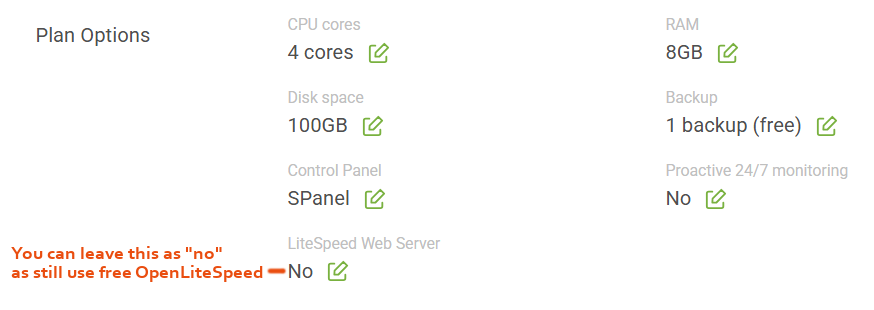
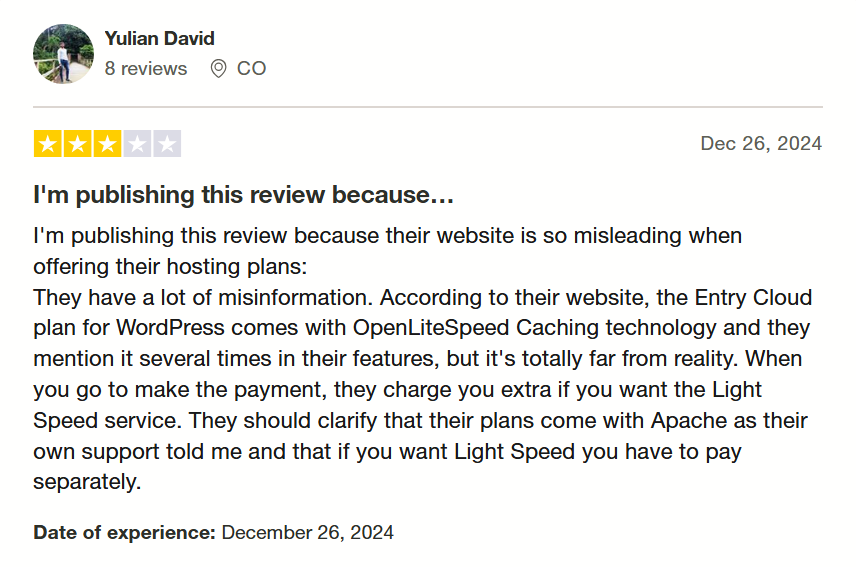
You can switch to OpenLiteSpeed in the Web Server Manager.

Add the code to your .htaccess file, then restart the server in SPanel (Server Management → Restart Server). This is required to manually clear the cache, otherwise you’ll get 404 errors.
<IfModule mod_rewrite.c>
RewriteEngine On
RewriteRule .* - [E=HTTP_AUTHORIZATION:%{HTTP:Authorization}]
RewriteBase /
RewriteRule ^/index\.php$ - [L]
RewriteCond %{REQUEST_FILENAME} !-f
RewriteCond %{REQUEST_FILENAME} !-d
RewriteRule . /index.php [L]
</IfModule>
6. Cons: Renewals, Documentation, A Few Downtime Reports
Their documentation can be generic and is more like a blog written for SEO. Leave the documentation for details about ScalaHosting, not educate me on definitions and benefits.
Wish they had more affordable monthly pricing. VPS plans have a shared hosting pricing model with cheaper intro prices for 1 or 3 years, then higher renewals that jump about 200%.
They have 1 downtime report on TrustPilot from a DDoS attack and a downtime report in 2014.
7. Entry Cloud As An Upgrade From Shared Hosting
If you need to upgrade from something like SiteGround GoGeek (or any shared hosting), Entry Cloud is a small VPS with 2 cores + 2GB RAM (still dedicated with no limits and OpenLiteSpeed) for $13.45/month. Which is actually a better value than their Build VPS plans if you do the math.
Make sure you monitor CPU/RAM usage in SPanel to see where you fall. But with dedicated resources and efficient CPUs/SPanel, usage should be lower than shared hosting on cPanel.

8. Set Up Your VPS In 7 Steps
Step 1: Choose your plan, data center, and customize your resources at checkout. Leave “LiteSpeed Web Server” as no to use OpenLiteSpeed or Nginx. This is covered by a 30-day money back guarantee (full refund) and an anytime money back guarantee (partial refund).

Once signed up, you’ll get an email with your nameservers, server IP, and SPanel link.

Step 2: In SPanel, Create a new account and add your domain/login details. If you’re taking them up on free migrations, open a ticket and provide them with your old host’s login details.

In addition to setting custom limits and disabling certain features, you also have the option to add users to SPanel with limited access (i.e. they only have access to databases or emails only).

Step 3: Whitelist your IP in CSF firewall. If you switched to OpenLiteSpeed, that page has your IP.

Go to Server Management → Firewall → paste your IP address.

Step 4: Find nameservers in Server Information and change them in your domain registrar.

Step 5: Head to Manage Account → Actions → Manage. Here you can use the WordPress Manager, install Let’s Encrypt SSL, view resource usage, and perform similar actions as cPanel.
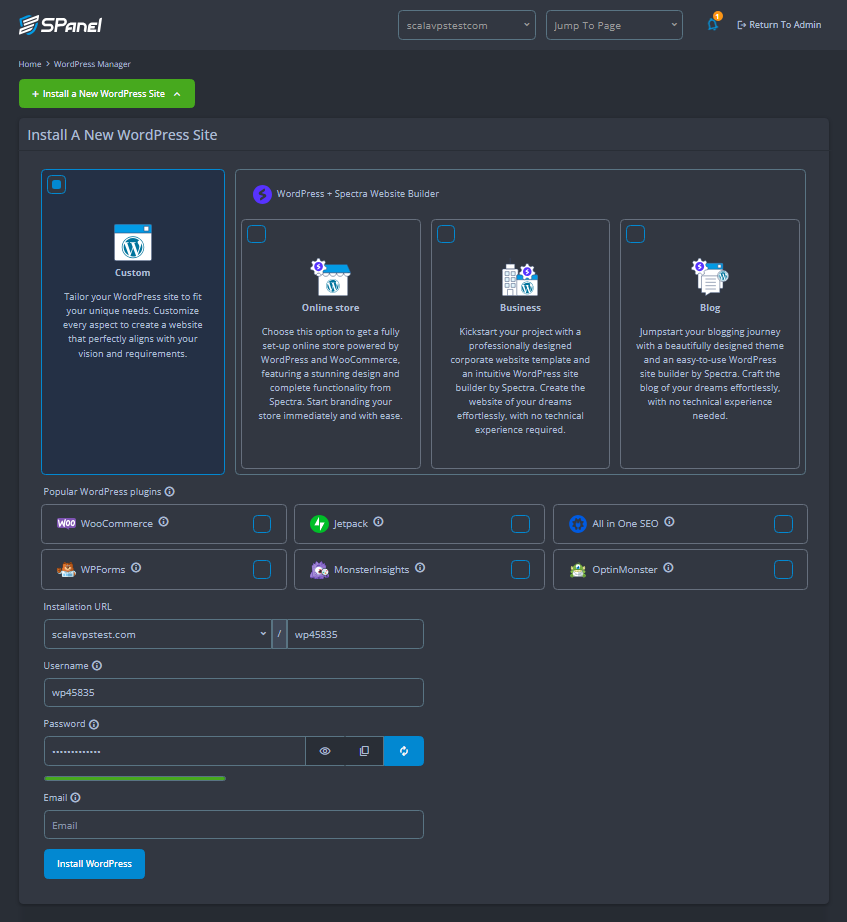
If needed, configure PHP settings in PHP Manager → PHP INI Editor.

Step 6: Request Redis from Scala Hosting’s support (or use Memcached which is installed automatically by default). Once they confirm Redis is installed, install the LiteSpeed Cache plugin. Go to Cache → Object → Object Cache → On. Select Redis and use port 6379. If you have multiple sites using Redis, each one should have a unique Redis Database ID (0, 1, 2, etc).

When you’re done, purge object cache and ensure it’s working.

Step 7: Use my LiteSpeed Cache tutorial to configure everything else, including QUIC.cloud’s standard plan or Cloudflare with full page caching (e.g. through the Super Page Cache plugin).

Finally, test your TTFB in KeyCDN or SpeedVitals, then your hosting performance in the WordPress Hosting Benchmark Tool plugin. Always run multiple (3-5) tests to ensure accurate results. This ensures resources are cached and also served from your CDN’s closest data center.

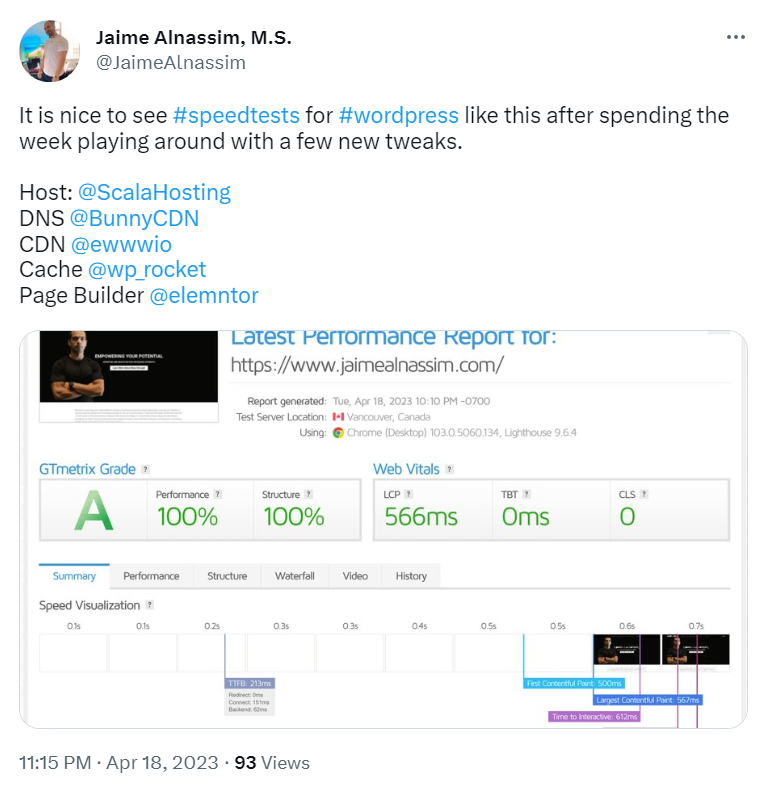
Bonus tip: connect to your server via SSH using port 6543 (default for their VPS plans).
9. 13 Server Locations
Find these on their data center page.
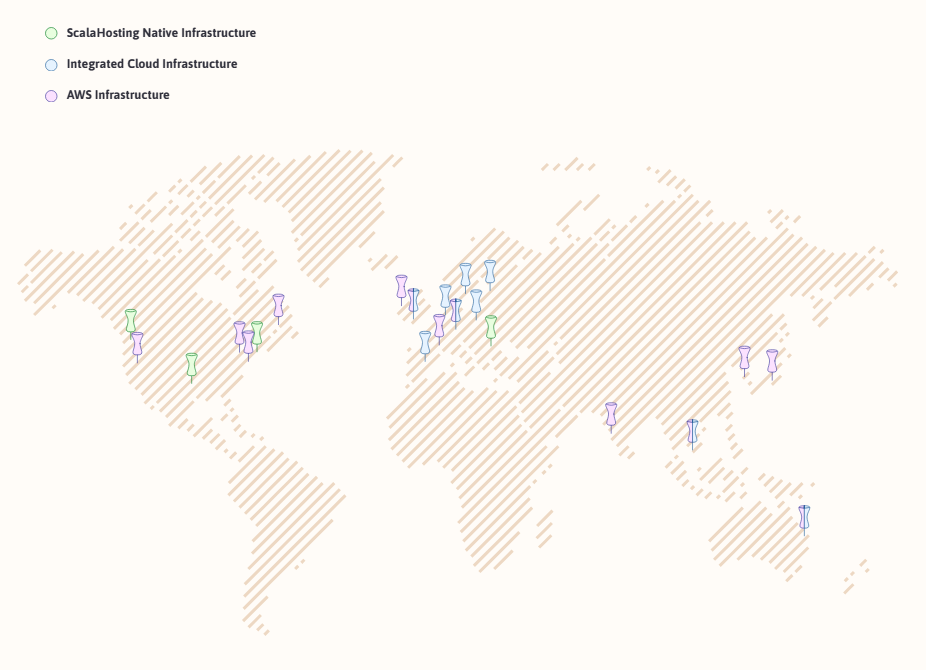
Or at checkout:

10. Shared Plans Also Got A Boost
Their shared plans use the new CPUs, now use LiteSpeed, and got a bump in CPU usage.
4.1 GHz on shared hosting is damn good. But they’re definitely more known for their VPS and Entry Cloud plans. I would really stay clear of shared hosting all together if your budget allows.
Support
ScalaHosting’s support isn’t as good as Rocket.net’s, but it’s still good. They’ve been able to fix every question and problem I’ve had so far. But that’s something you gotta experience yourself.
If you need help setting things up or run into any issues, feel free to reach me at tom@onlinemediamasters.com. I take my recommendations seriously and want to make sure you’re happy with them and getting better performance than your old host.
Cheers,
Tom





