Kinsta started as a marketing company and is backed by M-One Capital (that should tell you something).
Their add-ons include charging you for open source software (like $100/month for Redis or $50/month for Nginx reverse proxy) while other add-ons expose their stingy resource limits.
PHP threads and memory limits are one of their most common complaints, so you’ll need their PHP Performance add-on to fix that. Want more than 10GB storage on your $142/month hosting plan? You’ll need their disk space add-on. And unless you pay $20/month for premium staging environments, staging sites get 1 CPU core. More than 1 WordPress install? Add-on. Plus, resources aren’t dedicated (otherwise they wouldn’t make you drop $300+/month for the dedicated resources add-on) while bandwidth and monthly visits are similar to WP Engine’s.
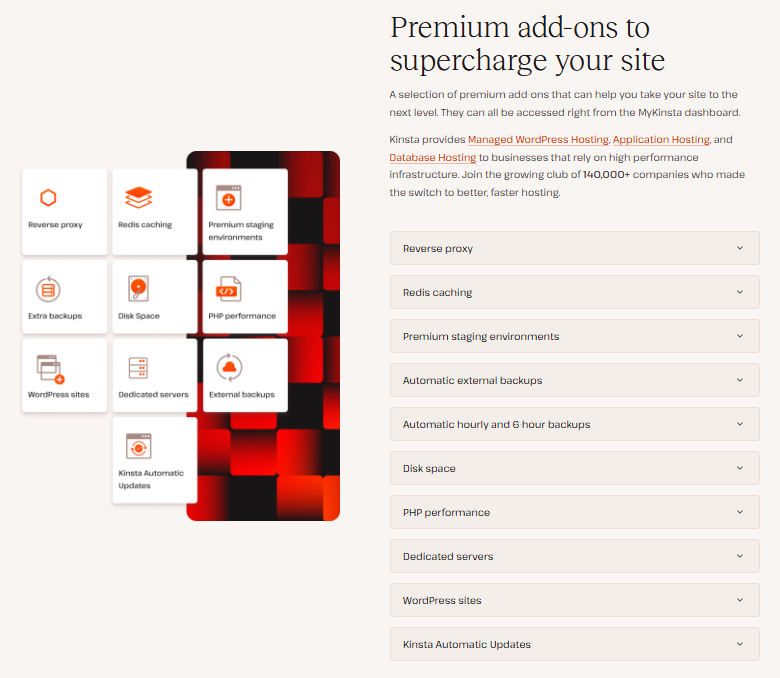
Kinsta’s Cloudflare integration has been described as “the f*cking worst” and isn’t Cloudflare Enterprise. Also not sure why you would use Amazon Route 53’s DNS when Cloudflare is faster.
IMO, this is a classic example of “managed WordPress hosting” that overcharges people who have no clue what kind of resources, performance, or value they’re getting. Don’t be that guy.
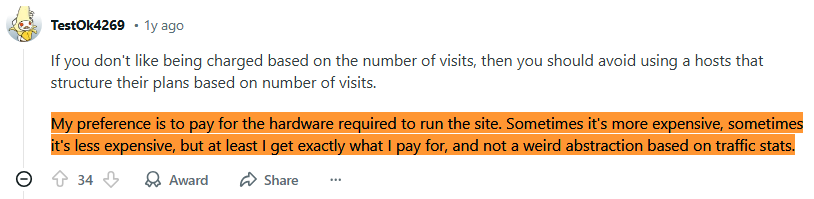
- Beware of PHP limits
- 1 CPU core on staging sites
- $100/mo Redis + $50/mo Nginx reverse proxy
- Low visit, bandwidth, WP install, storage limits
- Poor Cloudflare integration (and not Enterprise)
- Amazon Route 53’s DNS is slower than Cloudflare
- Why the price increase?!
- Google Cloud C2 → C3D
- MU plugin
- No email hosting
- Banned plugins
- OK support, not the best
- Kinsta alternatives
1. Beware Of PHP Limits
Read the complaints because this is how they get you to upgrade.
PHP workers determine how many uncached requests your site can handle at once while the PHP memory limit is stuck at 256MB unless you’re dropping $625/month for Single 1.25M visits.
So if you have a dynamic site (e.g. WooCommerce), you’re probably looking at $300+/mo between a plan with more workers and $100/Redis which is specifically good for dynamic sites.
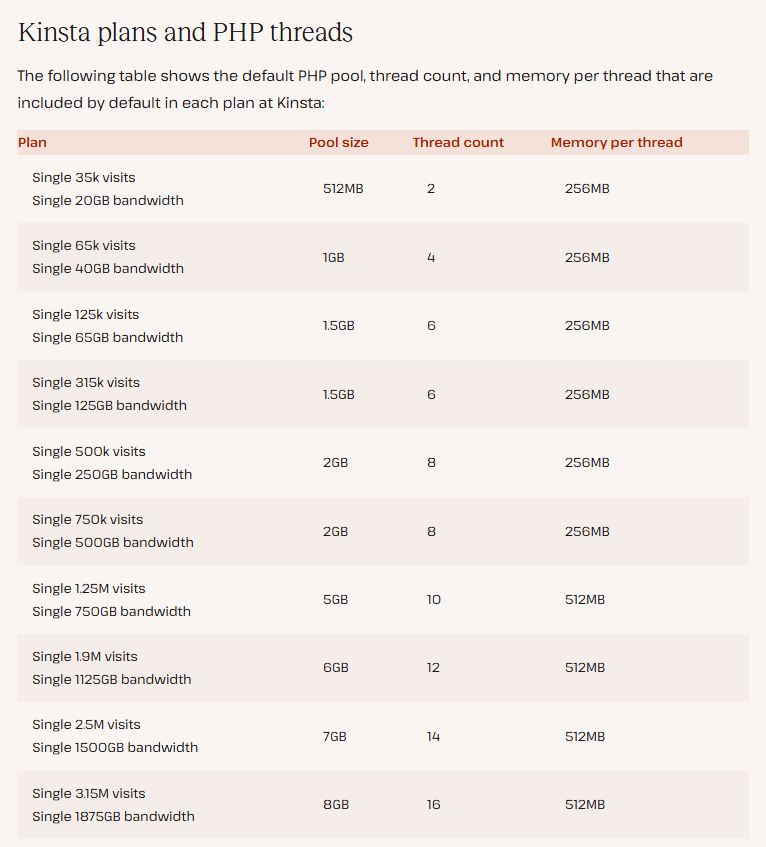


2. 1 CPU Core On Staging Sites
To jump from 1 CPU core to 12 cores, you’ll pay $20/month for premium staging environments.
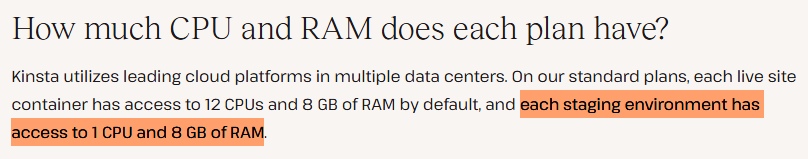
3. $100/mo Redis + $50/mo Nginx Reverse Proxy
Funny thing is, Kinsta recommends using Redis to optimize PHP workers. So if you run out of PHP workers (which is common), their solution is to drop $100/month on open source software.
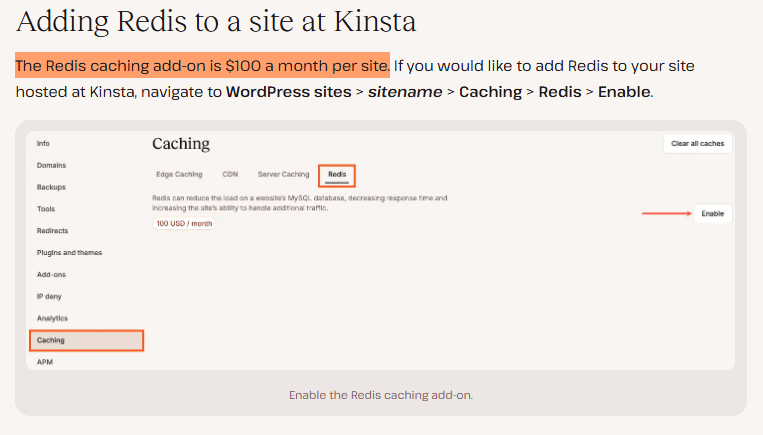
4. Low Visit, Bandwidth, WP Install, Storage Limits
Visits counts are different from Google Analytics which count human visitors not using ad blockers. Kinsta counts human visitors (with or without ad blockers) as well as unknown bots.

To calculate visit counts, multiply your Google Analytics monthly visits by 1.685 (since ~31.5% of people use ad blockers and ~37% of traffic is unknown bots). If you take the time to block bad bots in Cloudflare’s firewall and Kinsta’s IP/user-agent banning rules, you can lower it.

Server bandwidth starts at just 20GB, storage starts at 10GB, and you only get 1 WordPress install across plans (unless you purchase their disk space add-on or upgrade to agency plans).
5. Poor Cloudflare Integration (And Not Enterprise)
Kinsta’s Cloudflare integration doesn’t support several Cloudflare features.
One is Argo Smart Routing which normally shaves an average 33% off TTFB and is great for speeding up dynamic pages like cart, checkout, and account pages. No Argo Smart Routing, no Redis, skimping on resources… this is why I don’t consider Kinsta optimized for eCommerce.
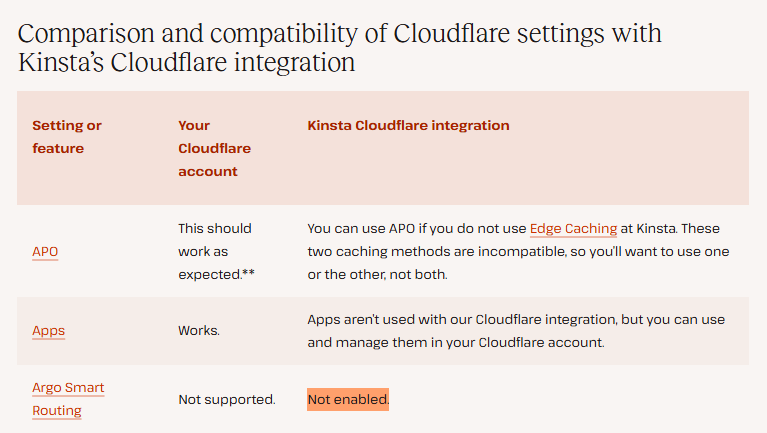
Plus, Kinsta previously claimed they were using an “enterprise-level Cloudflare integration” when in fact, it lacked way too many features to be considered Cloudflare Enterprise. That’s probably why people said it was “terrible and misleading” and that it was a “nerfed Cloudflare.”
You’re better off using FlyingCDN’s Cloudflare Enterprise or Cloudflare directly (with APO and possibly other paid features like Argo) so you’re not tied to a host because of their Cloudflare integration. I recently switched from Rocket.net (who I was using because of their Cloudflare Enterprise) but switched to FlyingCDN, then a host with faster hardware than CPUs from 2013.
6. Amazon Route 53’s DNS Is Slower Than Cloudflare
Kinsta uses Amazon Route 53 for their DNS, but Cloudflare performs better on dnsperf.com.

7. Why The Price Increase?!
If Kinsta wasn’t expensive already, they previously raised their prices which some customers reported a 42% price increase based on Kinsta’s new limits on visitors, installs, and disk usage.

8. Google Cloud C2 → C3D
Kinsta’s boosted regions use Google Cloud C3D which to their credit, use faster AMD EPYC 9004 series processors than C2 machines (what Kinsta previously used on non-boosted regions). It’s also why Kinsta is faster than WP Engine who still use C2 and SiteGround who use the N2 series.
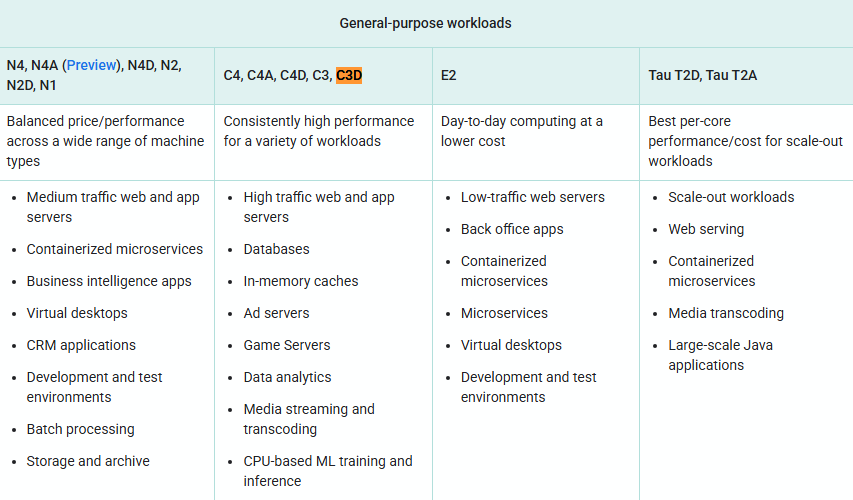
9. MU Plugin
Kinsta’s MU plugin is required for their CDN and full page caching.
This enables automatic cache clearing, custom caching rules, and changing the cache expiry in MyKinsta (default is 1 hour). It’s installed on every website hosted at Kinsta by default, but will need to be manually installed if you migrated your website yourself or you installed WordPress.
Kinsta says no WordPress cache plugins are needed at Kinsta and even bans some of them. However, cache plugins do a lot more than just caching and are a key part of addressing core web vitals. Which means you’ll still want a cache plugin (i.e. FlyingPress). Kinsta automatically disables caching in WP Rocket, but you’ll have to check whether they also do it for FlyingPress.
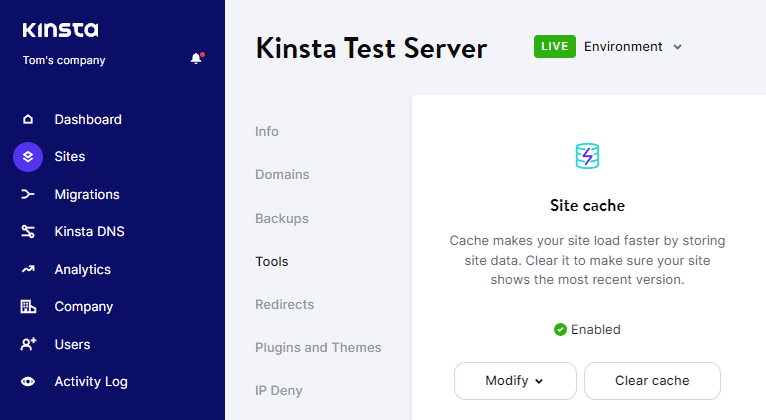

10. No Email Hosting
Kinsta doesn’t have email hosting and recommends Google Workspace instead.
It’s a good idea to keep your web/email hosting separate anyways because resources can be solely dedicated to your website (plus, moving email accounts between hosts can be a pain).

11. Banned Plugins
Kinsta has a list of banned plugins. Hosts often do this because these plugins are notorious for increasing memory usage or cause duplicate functionality. For example, since Kinsta already provides Enterprise-level security through Cloudflare, you shouldn’t need any security plugin.
- Cache plugins
- Backup plugins
- Image optimization plugins
- Video conversion plugins
- Certain performance plugins
- Security plugins
12. OK Support, Not The Best
Kinsta’s support used to be good, but how good can it be when you constantly run out of resources? With all their limits, I imagine you get the “upgrade your plan” response quite a bit.
13. Kinsta Alternatives
I’m going to leave this here again:
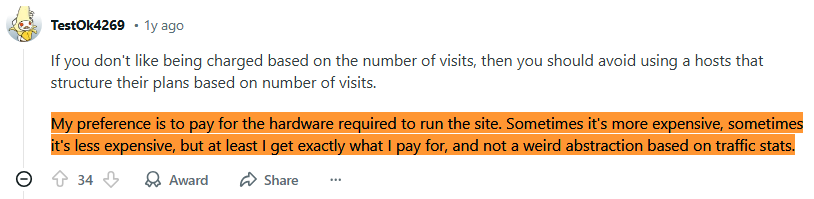
I switched from Rocket.net (who I previously recommended as my main Kinsta alternative) to ScalaHosting’s VPS because their hardware is a lot faster. Their AMD EPYC 9474F CPUs are top 2.5% fastest server CPUs (~31/1178) and built for concurrency since their multithread rating is 480% higher than Rocket’s Intel Xeon E5-2667 v2 CPUs with DDR5 RAM and PCIe 5.0 NVMe SSDs.
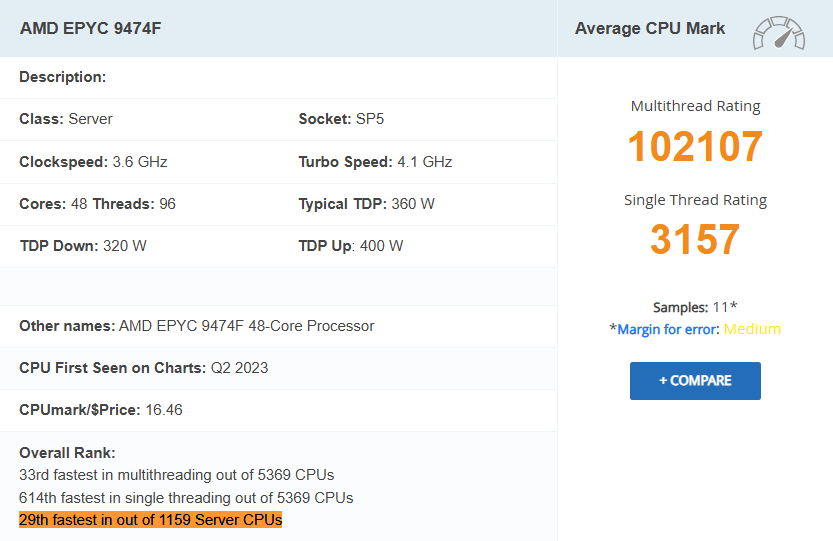
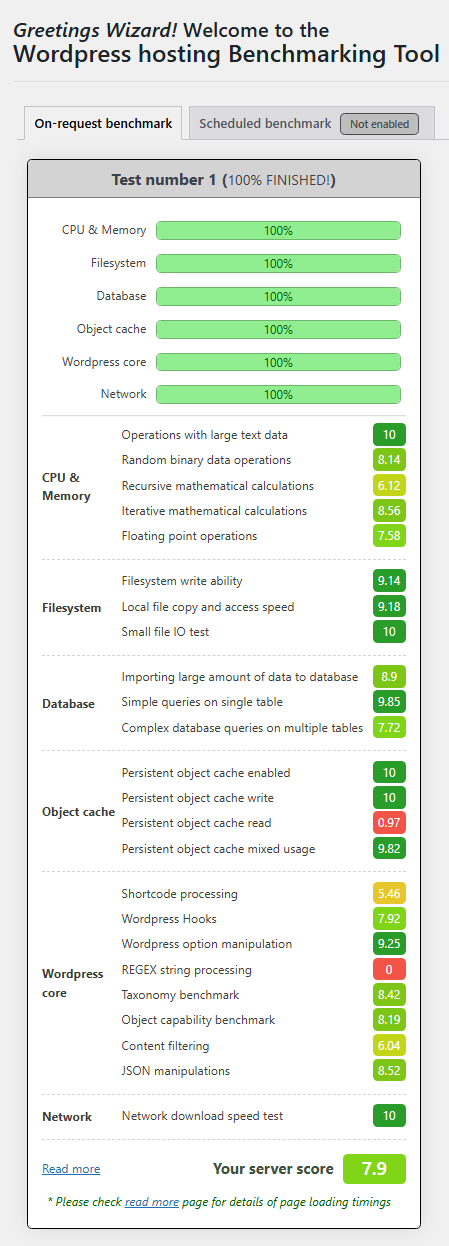
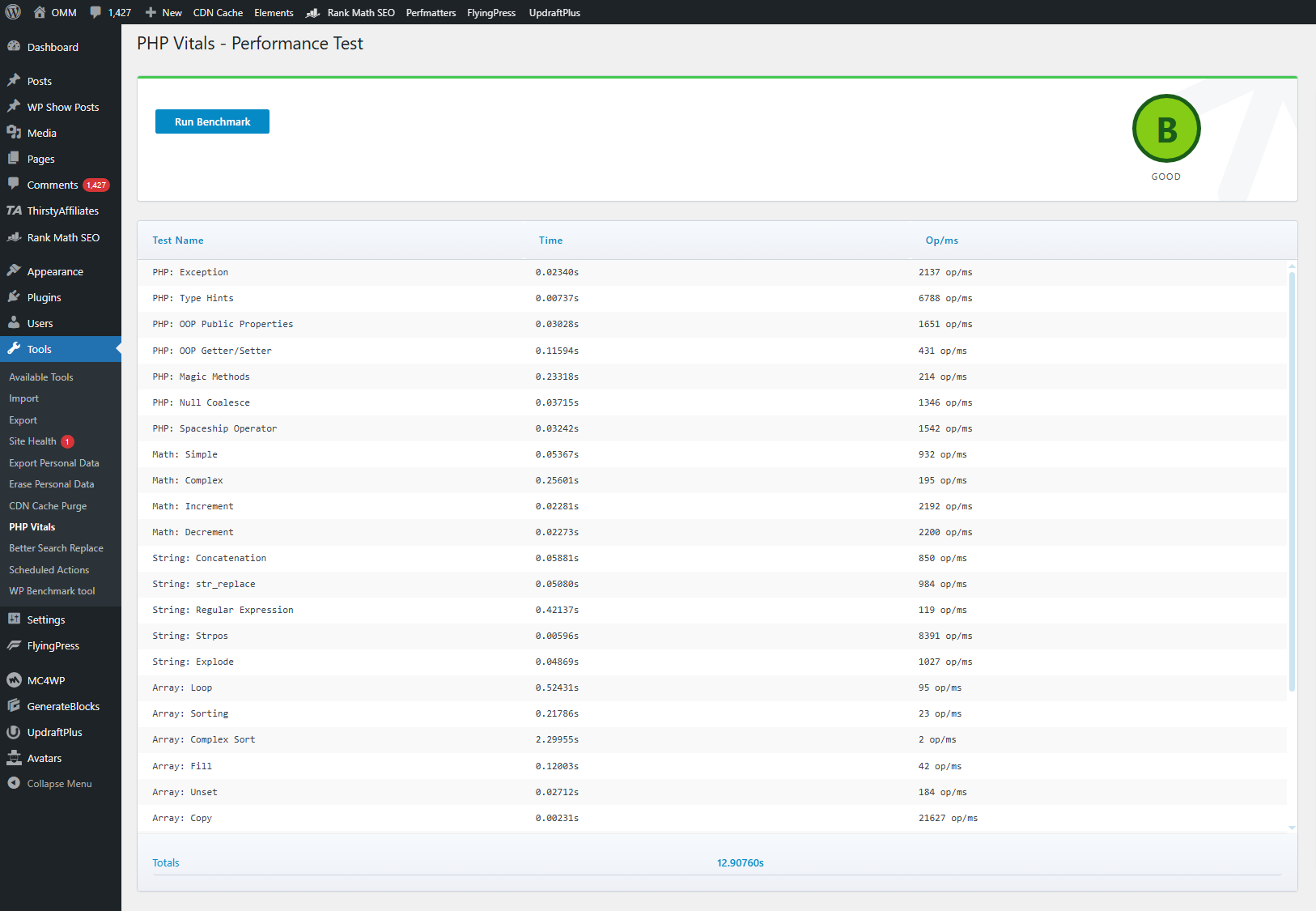
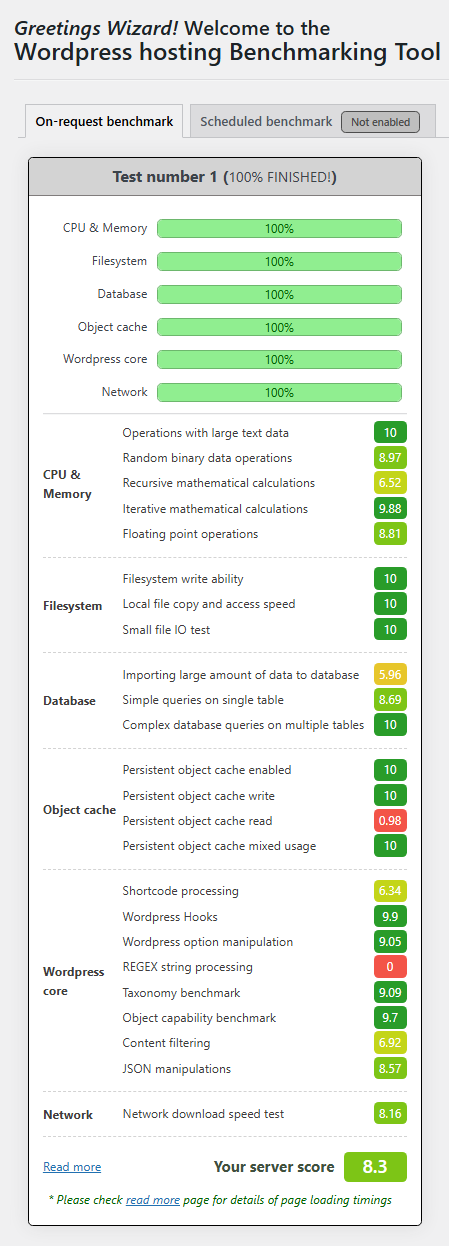
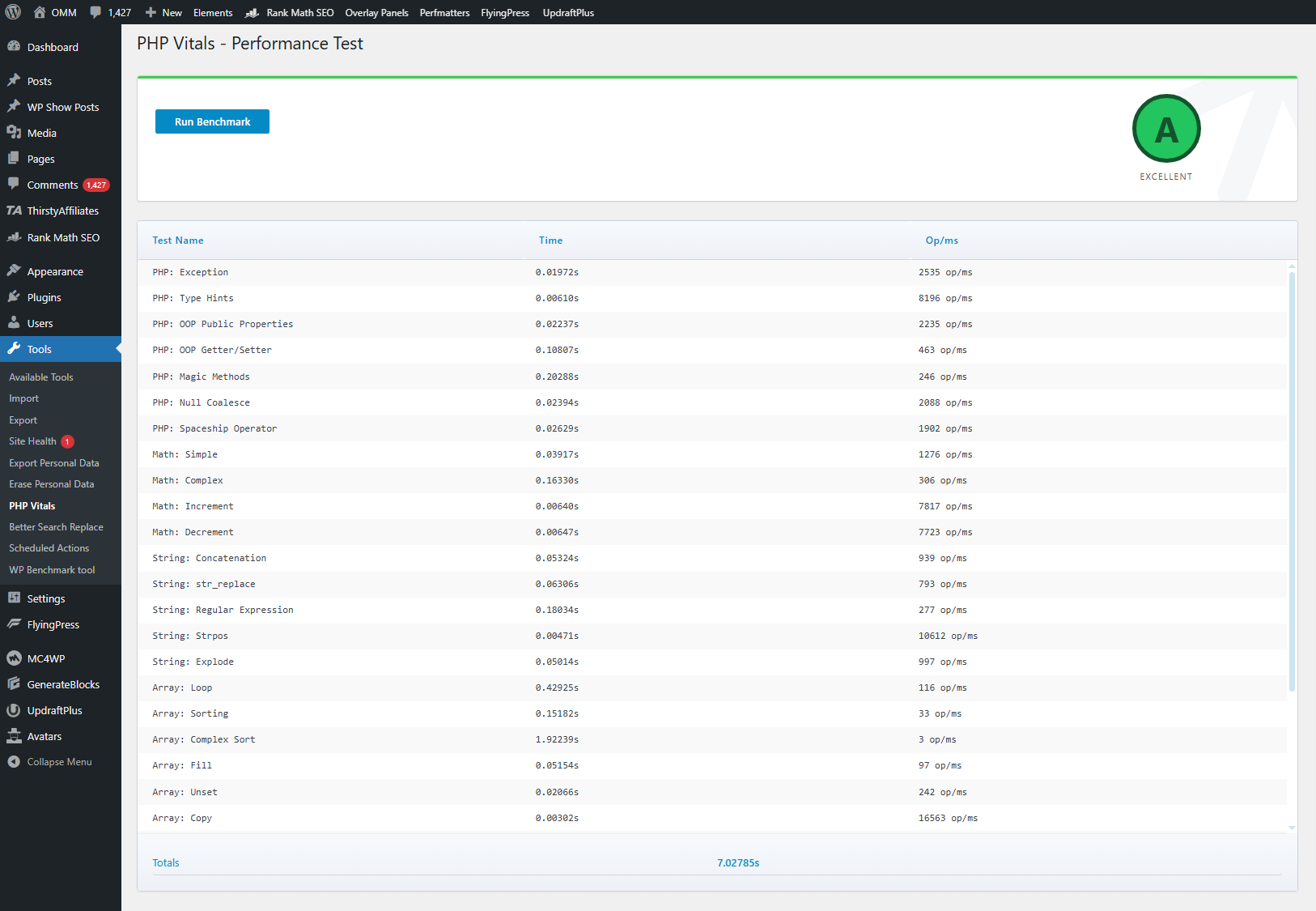
Then I used FlyingCDN for Cloudflare Enterprise which gave me a 50ms global TTFB, and in the end, Hosting Benchmark Tool scores were faster (along with a ~2x faster frontend + wp-admin).
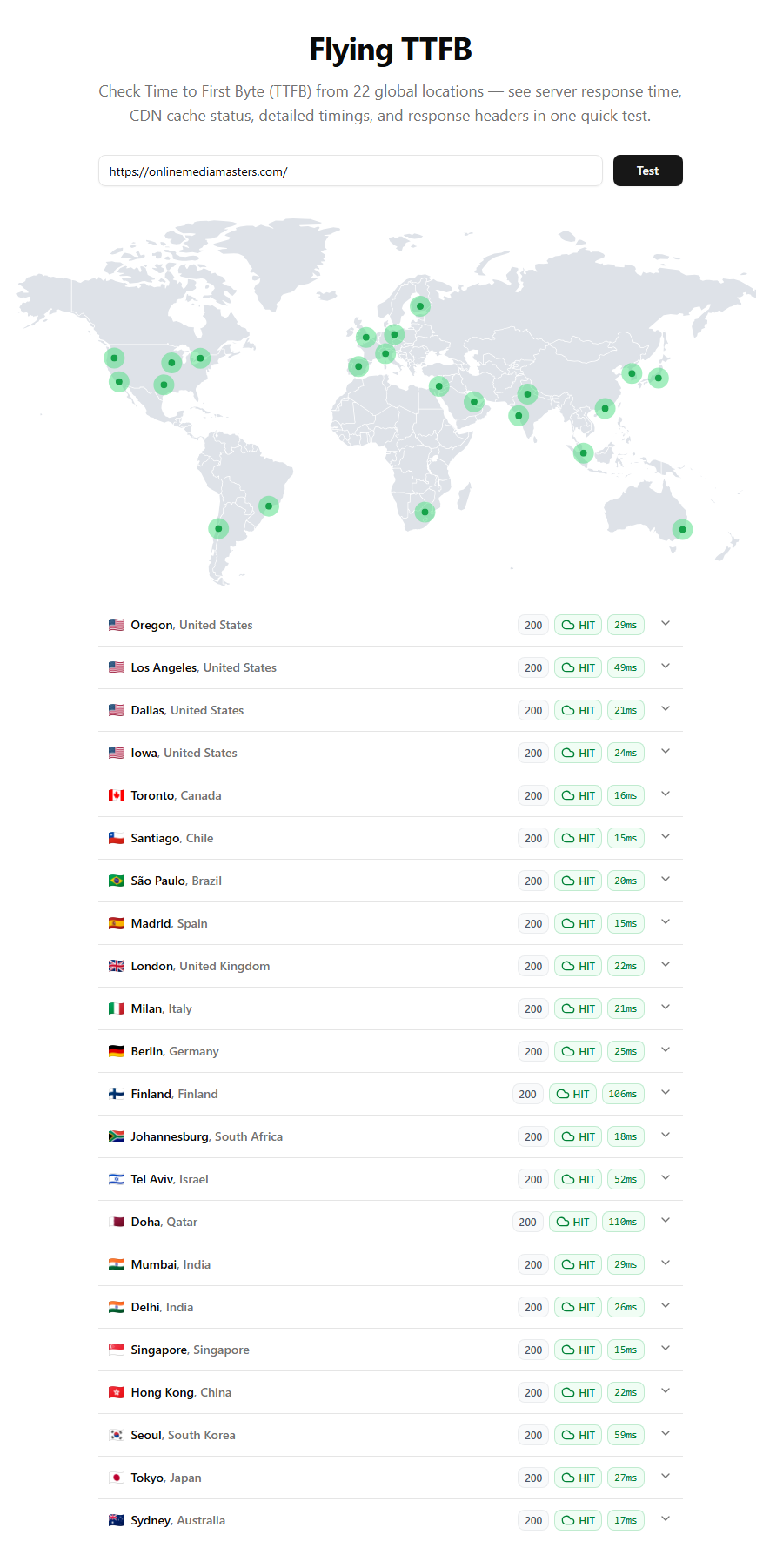
While they’re more similar to Cloudways (a VPS without limits), they use a more lightweight SPanel which supports OpenLiteSpeed, full root access, and a lot more features Cloudways doesn’t support (plus they’re independently owned and cost significantly less for 1 to 3 years).
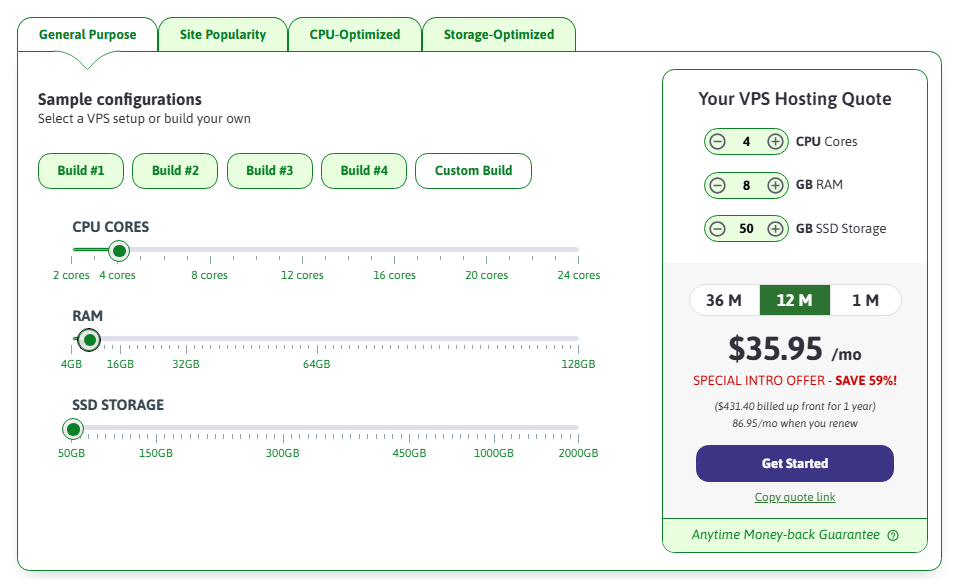
If you want “managed hosting,” find an experienced freelancer (sysadmin) to set up third-party tools to monitor and manage your site. This will likely cost less and you’re not shoveling money to hosts who are only “managing” to extort you and your money.
Kinsta Alternatives I Don’t Recommend
- Rocket.net: too many empty promises on their “fastest hosting” (they use CPUs from 2013), “independence” (now acquired by hosting.com), and “high converting product” (they reverse up to 76% of affiliate sales). I no longer trust what they say, plus, they have several arbitrary limits like Kinsta (bandwidth being the main one).
- Cloudways: fails in performance, support, and value (price vs resources) since they add 220% markups compared to what’s listed on DigitalOcean or Vultr with many unwanted changes after DigitalOcean’s acquisition. Cloudflare Enterprise integration is poor and same with Object Cache Pro which doesn’t support Relay (a key performance feature). Spams Reddit + Facebook groups with fake reviews.
- WP Engine: very similar to Kinsta with arbitrary limits, backed by private equity, and uses Google Cloud C2 which is slower than C3D boosted regions with Kinsta.
- SiteGround: they got so greedy in 2019 and have gone terribly downhill (and hit you with disk I/O limits on their cloud hosting which cause 503 errors + upgrades).
Looks like Kinsta fixed their TrustPilot rating which is now 4.9/5, but don’t let that fool you.

Cheers,
Tom




