
Choosing between Cloudways vs. Kinsta? Cloudways is definitely better IMO.
Cloudways is who I’ll argue to be faster considering you get free Redis Object Cache Pro, NVMe storage when using Vultr High Frequency, and a more robust Cloudflare Enterprise with features like Argo Smart Routing, load balancing, and image optimization. They’re usually much cheaper since you get more storage without monthly visit limits. They have 15 more data centers, better TrustPilot reviews, and you also get more control of the server. For example, the dashboard has more settings and you can choose between 5 cloud providers while customizing the server size.
Kinsta used to be good but has taken a turn for the worse. They’ve imposed low limits on monthly visits, PHP workers, use 10GB of slow SATA SSD storage on their lowest plan, and recommend WooCommerce sites start on their $115/mo plan (super expensive). Plus, their Cloudflare Enterprise is actually worse since it lacks many Enterprise features like Argo and image optimization. No wonder Kinsta’s TrustPilot rating has been going down. People are realizing they’re way too expensive and aren’t even that fast. They use Google Cloud C2 servers which is one of the fastest machine families, but it doesn’t mean their hosting is faster. It’s not.
| Cloudways | Kinsta | |
|---|---|---|
| Cloud Host | Choice of 5 | Google Cloud C2 |
| Storage | 32GB NVMe on Vultr HF | 10GB SATA SSDs |
| Object Cache | Redis Object Cache Pro (free) | Redis ($100/mo) |
| CDN | Cloudflare Enterprise | Cloudflare Enterprise (but no Argo, image optimization, etc) |
| Limits | No strict limits | Low PHP workers + monthly visits |
| Email Hosting | x | x |
| Banned Plugins | No | Yes |
| Dashboard | Custom | Custom |
| Migrations | Free | Free |
| Data Centers | 44 | 29 |
| Support | Average | Better |
| Pricing | Cheaper + 30% off 3 months | Expensive |
| TrustPilot Rating | 4.5/5 | 4.3/5 |
| Facebook Feedback | Excellent | Getting worse |
| Winner | Yes | No |
1. Cloud Host – Choice Of 5 With Cloudways, 1 With Kinsta
Kinsta uses Google Cloud C2 which is a high tier machine family, but that doesn’t mean Kinsta’s infrastructure is fast (Elementor Cloud Sites also use Google Cloud C2 and they’re not fast at all).
Cloudways gives you a choice between 5 cloud hosting providers. DigitalOcean (who recently acquired Cloudways) and Vultr High Frequency are arguably the most popular (I used Vultr HF for 3 years). While they offer Google Cloud as well, Cloudways uses the lowest tier N1 machine family. If you’re stuck on Google Cloud, use Kinsta. But I definitely suggest DigitalOcean or Vultr.

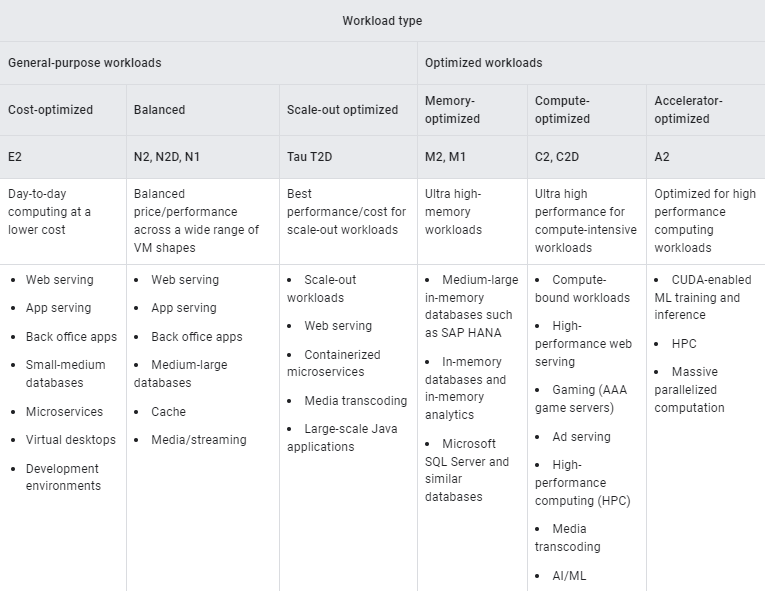
2. Storage – Kinsta Cheaps Out, Vultr HF Has More With NVMe
Kinsta’s plans start with only 10GB of slower SATA SSD storage.
Vultr High Frequency starts at 32GB of NVMe SSDs. Not only are these significantly faster, but you get most than 3x the space. It doesn’t make any sense why Kinsta is so expensive but can’t even use NVMe SSDs when they offer such low storage – it’s one of the biggest ripoffs I’ve seen.

3. Object Cache – Redis Object Cache Pro Free On Cloudways
Actually, the biggest ripoff is how Kinsta charges $100/mo for Redis.
Cloudflare has Redis Object Cache Pro (which is faster than regular Redis) for free. This is specifically good for WooCommerce and dynamic sites, but I also use it for database caching.
| W3 Total Cache* | LiteSpeed Cache* | WP Redis | Redis Object Cache | Object Cache Pro | |
| Performance | |||||
| Batch Prefetching | x | x | x | x | ✓ |
| Data compression | x | x | x | x | ✓ |
| Cache priming | x | x | x | x | ✓ |
| Asynchronous flushing | x | x | x | ✓ | ✓ |
| Features | |||||
| Cache Analytics | x | x | x | ✓ | ✓ |
| Secure connections | x | x | x | ✓ | ✓ |
| Highly customizable | x | x | x | x | ✓ |
| Logging support | x | x | x | x | ✓ |
| Cluster support | x | x | x | ✓ | ✓ |
| Replication support | x | x | x | ✓ | ✓ |
| Reliability | |||||
| Mitigates race conditions | x | x | x | x | ✓ |
| Extensively unit tested | x | x | x | x | ✓ |
| Integrations | |||||
| WooCommerce optimized | x | x | x | x | ✓ |
| Query Monitor integration | x | x | x | Basic | Advanced |
| WP CLI integration | Basic | x | Basic | Basic | Advanced |
| Site Health checks | x | x | x | x | ✓ |
| Batcache compatible | x | x | x | ✓ | ✓ |
| Relay integration | x | x | x | x | ✓ |
In Cloudways, this is under Servers → Settings & Packages → Packages → Install Redis.

4. CDN – Cloudflare Enterprise On Cloudways Is Better
While both Cloudways and Kinsta offer Cloudflare Enterprise, Cloudways comes with Argo Smart Routing, load balancing, and image optimization (while Kinsta’s doesn’t). Kinsta hardly lists any details about their “Cloudflare Enterprise integration” which probably means it lacks a lot more things than what I could find. So even though Cloudways’ is $5/mo per domain, it gives you better results. You don’t need image optimization plugins and Argo Smart Routing improves speed by routing traffic via faster network paths (also great for WooCommerce + dynamic sites).
| Cloudflare Enterprise (Kinsta) | Cloudflare Enterprise (Cloudways) | Cloudflare Enterprise (Rocket.net) | |
|---|---|---|---|
| CDN PoPs | 270 | 270 | 270 |
| Prioritized routing | ✓ | ✓ | ✓ |
| Full page caching | ✓ | x | ✓ |
| HTTP/3 | ✓ | ✓ | ✓ |
| WAF | ✓ | ✓ | ✓ |
| Argo smart routing | x | ✓ | ✓ |
| Load balancing | x | ✓ | ✓ |
| Image optimization | x | ✓ | ✓ |
| Automatic configuration | x | x | ✓ |
| Price | Free | $5/mo (1 domain) | Free |
Follow these instructions to setup Cloudflare Ententerprise on Cloudways which looks like this:
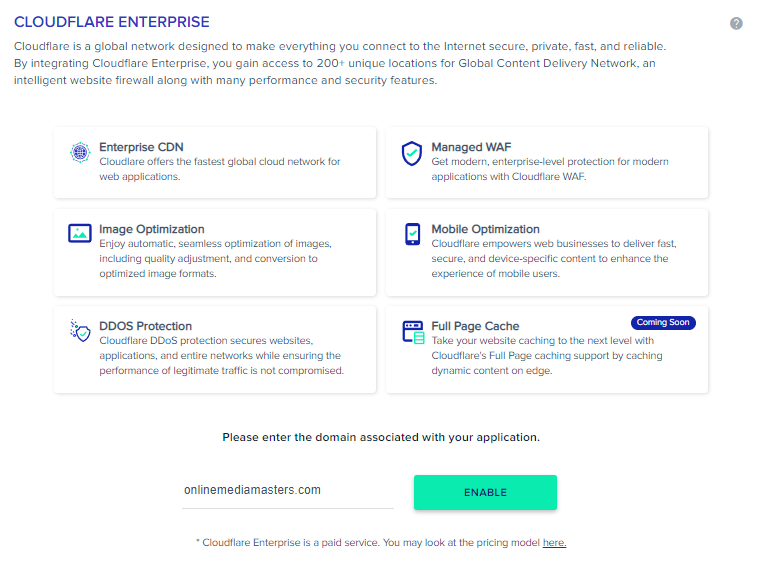
5. Limits – Kinsta Has Ridiculous Limits Which Get Expensive
Kinsta’s entry level Starter plan can only host 1 website, 25k monthly visits, and has 2 PHP workers, 50GB bandwidth, and 10GB storage. And $115/mo for WooCommerce? Get out of here.
You can easily create a $10/mo DigitalOcean server on Cloudways which can handle 1TB bandwidth and unlimited websites/monthly visits. I always recommend at least a 2GB server. You could even bump it up to 4GB for WooCommerce sites with 4TB bandwidth (which is still way less at $50/mo). No reason any hosting company should impose Kinsta’s low limits unless they use faster technology and actually justify paying a premium (Rocket.net is one exception).

6. Email Hosting – Neither Cloudways Or Kinsta Have It
Cloudways doesn’t support email hosting and neither does Kinsta.
Cloudways recommends their free Gmail SMTP addon or if you need mailboxes for your domain, you can buy a $1/email per month through Rackspace on Cloudways (but it’s not great). Kinsta recommends using Google Workspace (this is what I recommend too even if you’re on Cloudways and also what I’m using). Keeping your web/email hosting separate is actually a good thing since your resources/storage will be dedicated to your sites, not email.
7. Banned Plugins – Kinsta Bans Caching, Backup, Security Plugins
Kinsta bans certain plugins.
This really shouldn’t matter since you don’t need these in most cases. You can still use WP Rocket and most cache plugins to optimize for core web vitals. Cloudways doesn’t ban plugins.
8. Dashboard – Cloudways Allows More Control, But Confusing?
Kinsta uses MyKinsta and Cloudways also uses a custom dashboard.
Both are user-friendly, but Kinsta is a bit easier to work around. You really should request a demo from Cloudways and Kinsta so you can navigate them yourself and try their dashboards.
Cloudways has 3 main tabs: Servers, Applications, and the 3 dots:




9. Migrations – Bother Offer A Free Migration
Cloudways offers 1 free migration then $25 per site and also has a Migrator plugin.
Kinsta offers unlimited free migrations from most hosts. Otherwise, it’s considered a premium migration and each plan includes a certain number of these premium migrations (shown on the plans page). If you want to move more websites to Kinsta than your plan includes, it’s $100/site.
10. Data Centers – Cloudways Has 15 More Locations
Cloudways has 44 data centers while Kinsta has 29.
Even if you’re selecting between DigitalOcean and Vultr, you still have the option of 22 data centers between the two. Choosing a data center close to your visitors isn’t as important if you use a CDN with full page caching, Argo, and other CDN features to speed up delivery of content.
Cloudways Data Centers:
| San Francisco, USA | Netherland, Netherlands | Hong Kong, China |
| New York, USA | Tokyo, Japan | Miami, USA |
| Silicon Valley, USA | Seoul, Korea | Seattle, USA |
| Paris, France | Bangalore, India | Northern California, USA |
| Frankfurt, Germany | Mumbai, India | Northern Virginia, USA |
| Singapore, Singapore | Sydney, Australia | Northern Carolina, USA |
| Dublin, Ireland | Los Angeles, USA | Ohio, USA |
| London, England | Dallas, USA | Stockholm, Sweden |
| Sao Paulo, Brazil | Chicago, USA | Belgium, Belgium |
| Toronto, Canada | Newark, USA | Oregon, USA |
| Montreal, Canada | Atlanta, USA | Iowa, USA |
| Fermont, Canada | Taiwan, China | |
| Amsterdam, Netherlands | Bahrain, Bahrain |
Kinsta Data Centers:
| Changhua County, Taiwan | Melbourne, Australia | São Paulo, Brazil |
| Hong Kong | Warsaw, Poland | Council Bluffs, Iowa, USA |
| Tokyo, Japan | Hamina, Finland | Moncks Corner, South Carolina, USA |
| Osaka, Japan | St. Ghislain, Belgium | Ashburn, Virginia, USA |
| Seoul, South Korea | London, United Kingdom | The Dalles, Oregon, USA |
| Mumbai, India | Frankfurt, Germany | Los Angeles, California, USA |
| Delhi, India | Eemshaven, Netherlands | Salt Lake City, Utah, USA |
| Jurong West, Singapore | Zurich, Switzerland | Jakarta, Indonesia |
| Jakarta, Indonesia | Montréal, Canada | Las Vegas, Nevada, USA |
| Sydney, Australia | Toronto, Canada |
11. Support – Kinsta’s Is Slightly Better
While Kinsta’s support is “better,” think about this.
I don’t want to have to contact support – I just want things to work. So you’re probably more likely to contact Kinsta because of their low limits, PHP workers, asking them to install Redis, etc. Cloudways support has always been fine for me, but I rarely have to contact them because it’s rare I have issues. Some people say they’re technical and not great, but this is obviously something to have to experience yourself. Overall though, Kinsta’s support is probably better.
12. Pricing – Kinsta Is More Expensive Than Cloudways
Both Kinsta and Cloudways are monthly pricing with no high renewals.
Kinsta starts at $35/month for their Starter plan while Cloudways starts at $10/month for their entry level DigitalOcean plan. With Kinsta, you get 2 months free when you sign up for 1 year. So what are you really paying more with Kinsta for, support? They’re just not worth the money IMO.
| Cloudways Plan | CPU | RAM | Storage | Bandwidth | Price |
|---|---|---|---|---|---|
| DO | 1 CORE | 1GB | 25GB | 1TB | $10/mo |
| DO | 1 CORE | 2GB | 50GB | 2TB | $22/mo |
| DO | 2 CORE | 4GB | 80GB | 4TB | $42/mo |
| DO Premium | 1 CORE | 1GB | 25GB | 1TB | $12/mo |
| DO Premium | 1 CORE | 2GB | 50GB | 2TB | $26/mo |
| DO Premium | 2 CORE | 4GB | 80GB | 4TB | $50/mo |
| Vultr | 1 CORE | 1GB | 25GB | 1TB | $11/mo |
| Vultr | 1 CORE | 2GB | 55GB | 2TB | $23/mo |
| Vultr | 2 CORE | 4GB | 80GB | 3TB | $44/mo |
| Vultr HF | 1 CORE | 1GB | 32GB | 1TB | $13/mo |
| Vultr HF | 1 CORE | 2GB | 64GB | 2TB | $26/mo |
| Vultr HF | 2 CORE | 4GB | 128GB | 3TB | $50/mo |
| Linode | 1 CORE | 1GB | 25GB | 1TB | $12/mo |
| Linode | 1 CORE | 2GB | 55GB | 2TB | $24/mo |
| Linode | 2 CORE | 4GB | 80GB | 4TB | $50/mo |
| AWS | 1 vCPU | 1.75GB | 20 GB | 2 GB | $36.51/mo |
| AWS | 1 vCPU | 3.75GB | 20 GB | 2 GB | $88.77/mo |
| AWS | 2 vCPU | 8GB | 20 GB | 2 GB | $176.26/mo |
| Google Cloud | 1 vCPU | 1.7 GB | 20 GB | 2 GB | $33.18/mo |
| Google Cloud | 1 vCPU | 3.75 GB | 20 GB | 2 GB | $73.50/mo |
| Google Cloud | 2 vCPU | 7.5 GB | 20 GB | 2 GB | $138.52/mo |

| Kinsta Plan | Websites | Visits/Month | PHP Workers | Price |
|---|---|---|---|---|
| Starter | 1 | 25,000 | 2 | $35/mo |
| Pro | 2 | 50,000 | 2 | $70/mo |
| Business 1 | 5 | 100,000 | 4 | $115/mo |
| Business 2 | 10 | 250,000 | 4 | $225/mo |
| Business 3 | 20 | 400,000 | 6 | $340/mo |
| Business 4 | 40 | 600,000 | 6 | $450/mo |
| Enterprise 1 | 60 | 1M | 8 | $675/mo |
| Enterprise 2 | 80 | 1.5M | 10 | $1000/mo |
| Enterprise 3 | 120 | 2M | 12 | $1350/mo |
| Enterprise 4 | 150 | 3M | 16 | $1650/mo |
13. TrustPilot Rating – Kinsta’s Dropped
Cloudways has slightly better reviews than Kinsta, but they’re both around 4.5/5.
TrustPilot is typically a solid source for reviews (except Hostinger who writes fake reviews). Cloudways and Kinsta support likely ask their customers to leave reviews, but that’s common.


14. Facebook Feedback – Verdict On Cloudways vs. Kinsta
Here are a couple threads from Facebook Groups on Cloudways vs. Kinsta:
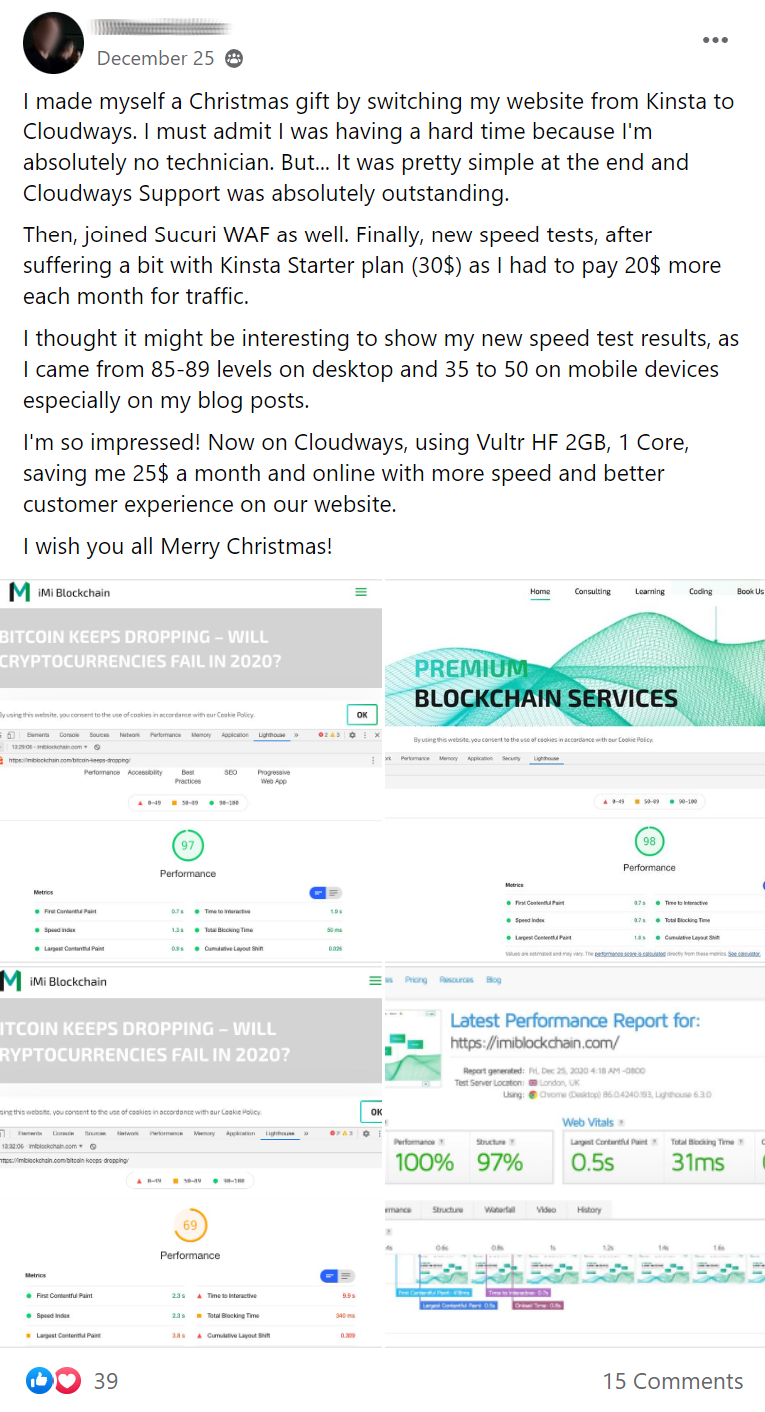

15. Winner – Cloudways Is Faster/Better Than Kinsta
Cloudways Vultr High Frequency (or DigitalOcean) for the win.
It’s cheaper, faster, and there’s no reason you should be paying an arm and leg at Kinsta.
Step 1: Sign up for Cloudways and launch a server. Name your app/server, then select your cloud host (i.e. Vultr HF), server size, and data center. When you’re done, click Launch Now.

Step 2: Connect your domain through DNS records or request a migration.
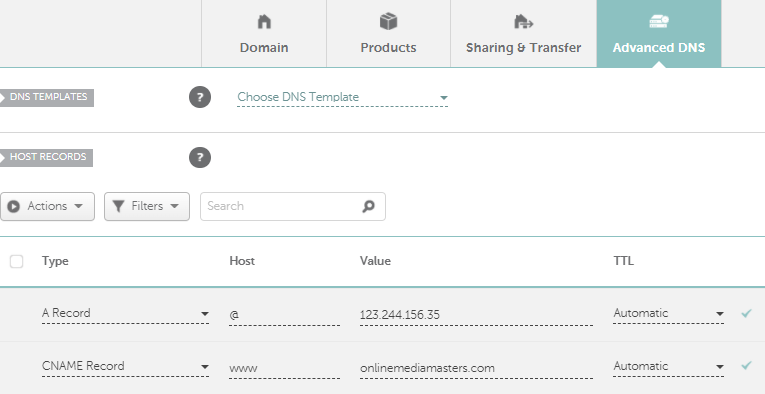
Step 3: Go to Settings & Packages and use the latest PHP/MySQL version, and install Redis.

Enjoy the faster load times.

Any questions? Hit me up in the comments.
Cheers,
Tom





I take Vultr normal ( no High Frequency ) to Paris.
for french customers, you recommend Vultr Normal ( Paris ) or Digital Ocean ( Francfort or Amsterdam ) ?
That’s a tough call and you wouldn’t know unless you tested it. If you’re using Vultr now, you can switch to DigitalOcean for a month and test the results. I think they would be very close.
Hey Tom!
I have been testing Cloudways (Vultr High Frequency) and has been AMAZING. Thanks for your advice.
Question: In your opinion, what is the best tool and metric (TTFB, total time…) to measure the website’s speed of someone else? I don’t have access to their Wordpress admin panel.
Thanks man!
Hey Pablo!
I personally look at GTmetrix’s fully loaded time the most. Looking into the future though, GTmetrix will be revamping to measure FCP, LCP, other metrics found in Lighthouse. So I would be paying more attention to those. They haven’t updated it yet, but we’re anticipating it happening soon. TTFB is also good for measuring hosting speed and I like KeyCDN’s Performance test since it measures TTFB across various global locations.